Flourishes and glyphs: How to make font look amazing in Cricut
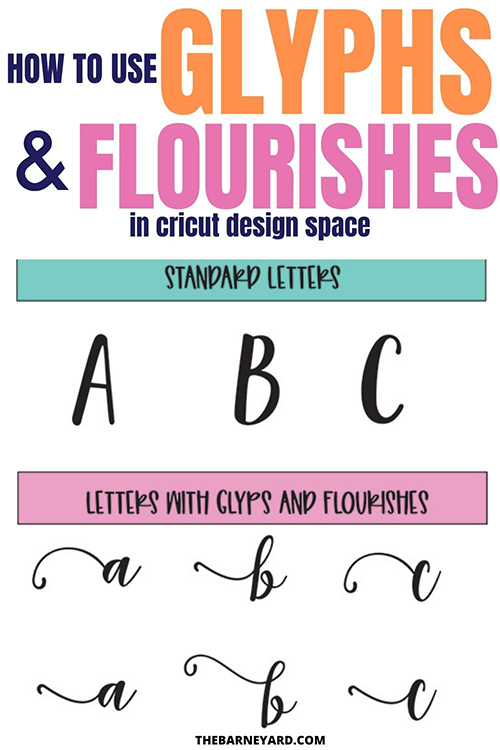 Learn how to easy it is to add flourishes and glyphs to your text and font in Cricut Design Space.
Learn how to easy it is to add flourishes and glyphs to your text and font in Cricut Design Space.
Adding flourishes and glyphs to text in Cricut is pretty new to me. The first time I saw flourishes and glyphs in a word I wasn’t actually searching for them. I think I was reading a Cricut Design Space tutorial and the blogger had swirly letters and beautiful tails on one of her words and I was quite amazed because I had no idea fonts could look like that.
Unfortunately for me, her tutorial was not about how to use glyphs or flourishes in cricut so I had to do alot of googling to figure out what special characters were. I think it took extra long because I didn’t even know what I was looking for. I kept googling “pretty letters in a font” and it kept bringing me to sites where I could download pretty fonts….lol.
After I found out that the swirly letters and thingies are called glyphs and flourishes, I had to google where to find glyphs on my mac. Then had to watch another tutorial on how to add glyphs and flourishes to fonts in Cricut Design Space. Why am I telling you this?
Because I was frustrated and it took forever. I was trying to figure out everything and it took me all over the web, I wanted to throw my Macbook out the window. So right here is your one stop shop. I’m answering how to add flourishes and glyphs to Cricut as well as all of your other follow up questions.
What are flourishes and glyphs ?
Flourishes and glyphs are Special characters in a font that do not look like the basic letters of the alphabet. They are in addition to the basic letters of the alphabet and they are designed extra fancy and really elaborate. Symbols are usually a part of flourishes and glyphs too and they do a great job in enhancing your text and making it look extra special.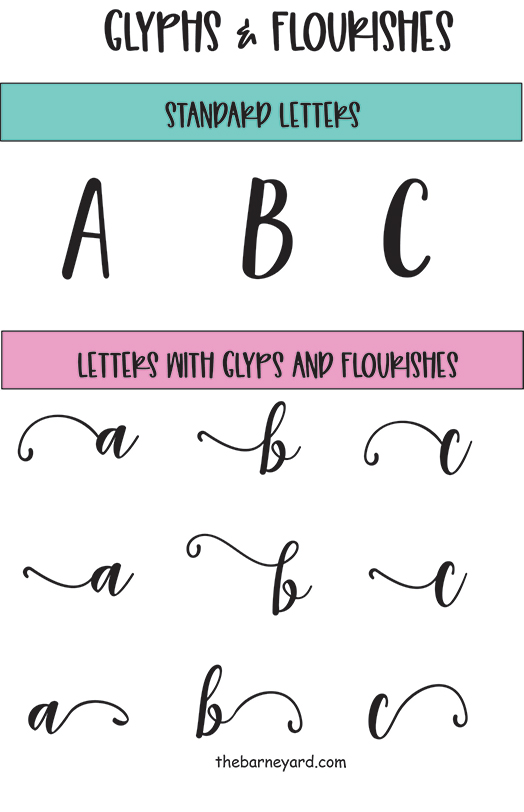
How to use flourishes and glyphs in Cricut Design Space
Open Cricut design space and type the word “Kindness”. For this tutorial I am using the font: Arieteline.
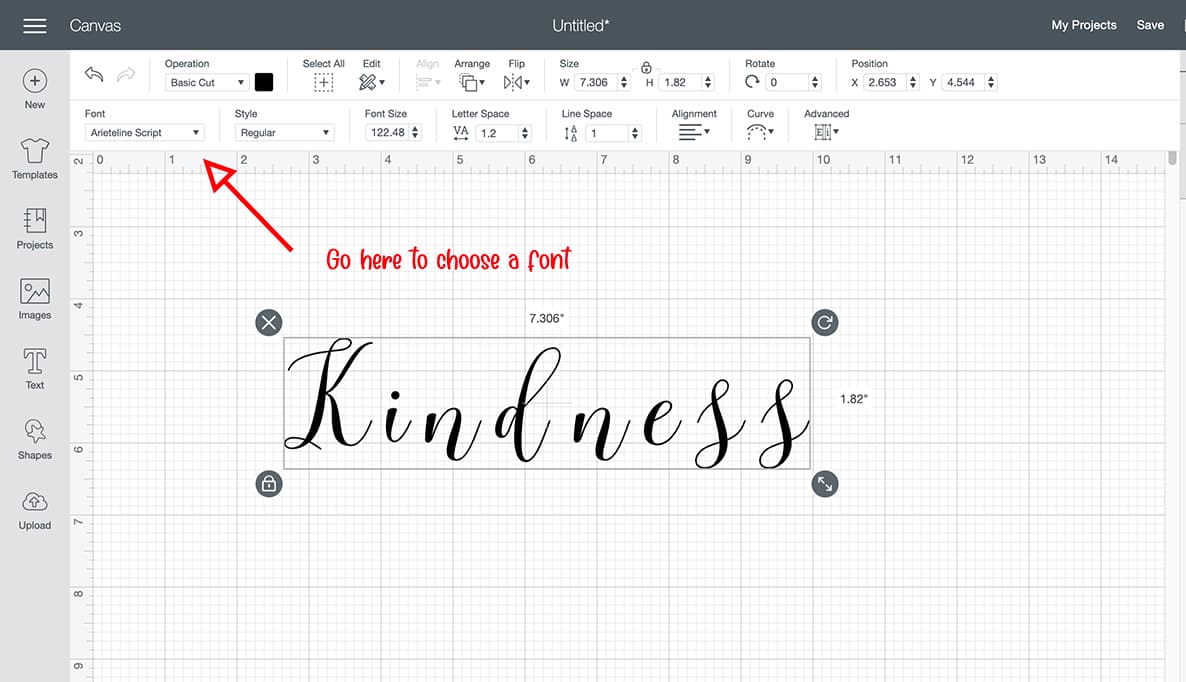
Go into font book and scroll to the font you are using in Cricut design Space. This is very important because if the fonts don’t match, your glyphs will not work in Cricut Design Space.
Once you decide on a special character, select it then copy it. If you try to right-click to copy, it won’t work so you will have to select copy from the drop-down menu in the main toolbar at the top.
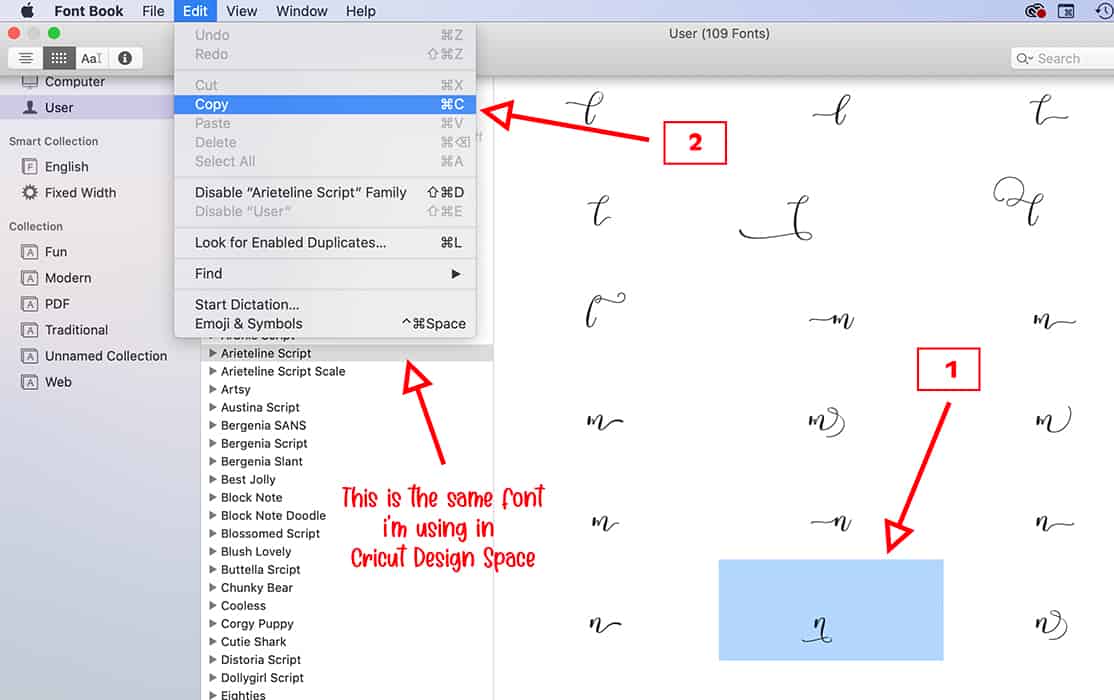
Go back into Cricut design space. Double click the word to edit and paste the glyph or flourish in Cricut Design Space. Don’t forget to remove the letter you are replacing. To paste the glyph in your word, on your keyboard, press at the same time: COMMAND + V
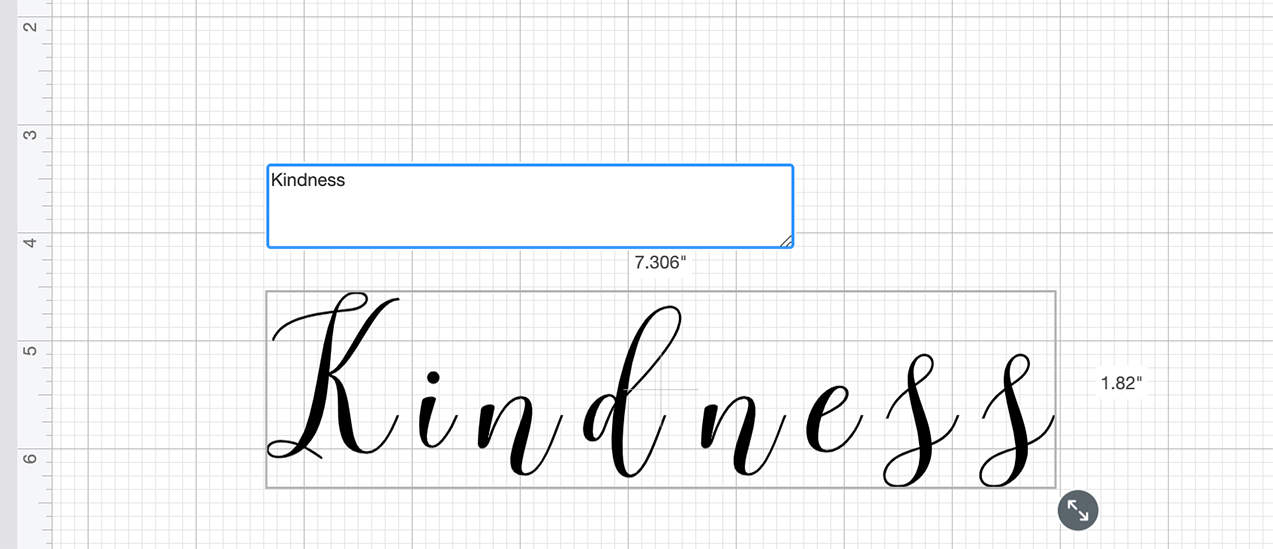
When you paste your glyph and flourish in Cricut design space, it will look like a symbol rather than a letter, kinda like a square. Don’t worry. Click outside the text box and the special character will appear in the word.
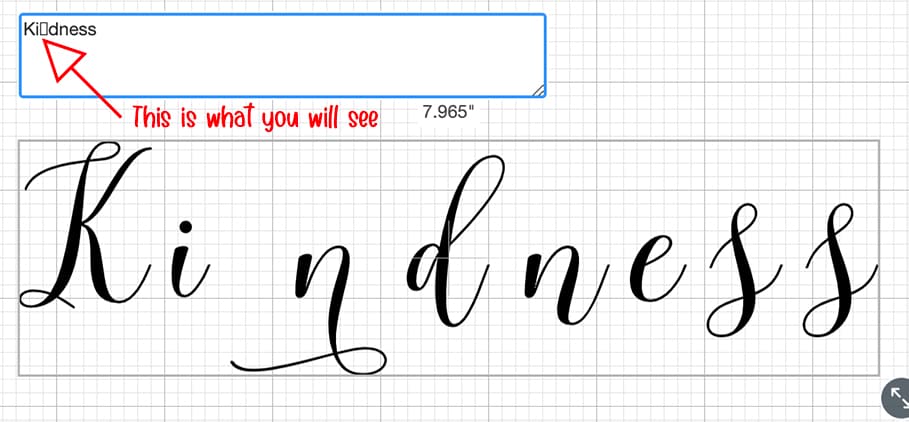
Once you’re done adding your flourishes and glyphs to the word in Cricut Design Space, the spacing and entire placement of letters will look weird. No worries, Navigate to the tool bar at the top and change the letter spacing. You can also use Ungroup to letters or ungroup. If you don’t know how to use Group and Ungroup, read this post.
Enjoy your masterpiece

Are flourishes and glyphs the same thing?
Yes, glyphs and flourishes are the same thing. The names are used interchangeably but they refer to the same thing. I actually found out that there are many different names for “glyphs” so I’ve put together a list of variations. I’m sure they are more names so let me know in the comments if you call them something else.
- Glyphs
- Flourishes
- Ligatures
- Special Characters
- Swash
- Alternate Characters
- Tails
- Swoosh
- Font Characters
- Letterforms
- Stylistic alternate
- Stylistic sets
- Swish
Are tails the same thing as glyphs ?
Tails are the same thing as flourishes and glyphs and all the other names mentioned above. I differentiate it because they are usually the extra swirls and swishes that I add to the first letter in a word and the last letter in that same word to give that extraness vibes just like the word beautiful below. In any case, tails is the same thing as glyphs and the others.

Why are flourishes and glyphs in Cricut important
These fonts are too beautiful to pass up. You don’t need to replace your entire text with glyphs and flourishes in Cricut – neither would I recommend it- but they really elevate the appearance of your text if you insert a few here and there.
I really enjoy using them when I make cake toppers because it looks 10x better. It really brings my cake toppers from basic to bomb. To be honest, I made a cake topper for a returning client and she told me point blank that the second time around the cake toppers look so much better. I wasn’t embarrassed nor were my feelings hurt because I love honest feedback. Her feedback simply validated why using glyphs and flourishes as well adding tails to your words in Cricut is so important.
Where do I find fonts with flourishes and glyphs for cricut
The fonts with flourishes and glyphs are not the fonts that are already apart of Cricut Design Space. If you want fonts with flourishes and glyphs you have to download a free font or buy one. You can get free fonts from a very popular font website called Dafont. This site is reputable and widely used. I’ve used it but I also buy some of my fonts too. I’ve bought fonts from creativemarket and fontbundles.net to name a few. To be honest, I buy most of my fonts and if you plan to make anything that you will eventually sell, you should do the same too because when you purchase a font it comes with a commercial license. Just to be on the safe side.
I downloaded from Dafont but I dont see the glyphs
Just a note that sometimes all the glyphs and flourishes that you see in Dafont don’t always download with the free font. I recently learned that this happens because sometimes the free version doesn’t have all the glyphs and special characters so you would have to get the paid version to get access to everything.
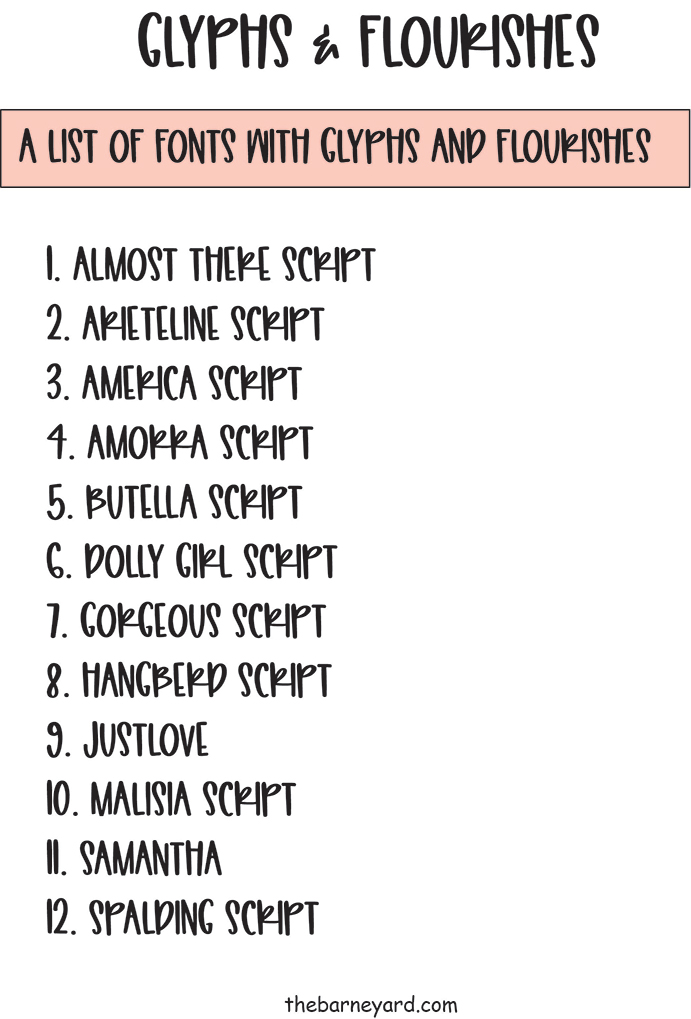
How do I know which font for cricut has glyphs and flourishes?
This is a bit tricky because I’ve seen fonts that mention right out the gate that extra font characters are included. On the flip side, I’ve seen fonts that give you nothing and you’re left guessing. Here are a few tips to help you figure out if the font has special characters and flourishes:
- The name of the font itself has swashes and swirls. This is a huge indication that this font comes with glyphs and flourishes to use in Cricut Design Space.
- Script font. Styles such as calligraphy fall into this category so if you can filter by category, check out the script fonts because that’s usually where you can find the style of font that has special characters
- Click on the font to read about it. If you click on the font, you will find information about the font and it will say whether or not there are glyphs and swashes.
- Click on the name of the font and check out the font preview where you can see all the letters of the alphabet. From here you can see if there are glyphs and flourishes for Cricut
How to upload new fonts to Cricut Design Space
If you want a quick tutorial on how to upload new fonts to Cricut so you can use glyphs and flourishes, check out this post. It’s quick and easy.
Where are the flourishes and glyphs on a Mac?
If you’re on a Mac, these beautiful letters are actually in Font Book. Font Book is the library for all the fonts on your computer. The fonts you download live here as well as the ones that are on your computer. As I mentioned above, special characters are in addition to the normal alphabet that comes with your font. The only problem is you can’t get glyphs and flourishes into cricut by simply typing on your keyboard. This is how I thought they got activated so, I was perplexed and frustrated when I was typing and nothing was happening.
How to find a font in Font Book on your mac
- Click on launchpad app.
- Type ” font book” in the search bar located at the top of the page. Click on font book to open.
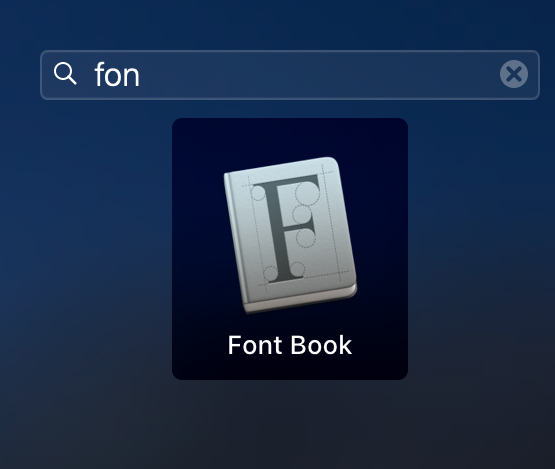
- When Font book opens, select the highlighted option from the top of the Toolbar

- On the left sidebar menu, select “User”
- All the fonts you’ve downloaded will appear in an alphabetical list.
- On the right side is a preview of the font
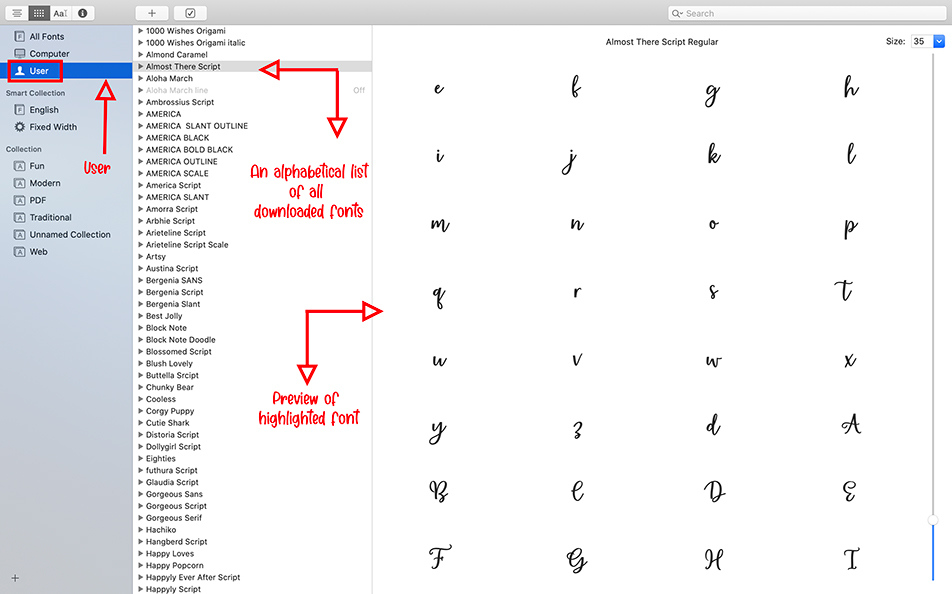
- Select the font you will be working with from the list. In this case, we are working with “Almost there Script”. You can see that is it highlighted in Blue
- In font preview, the first set of letters and numbers are usually the basic alphabet.
- If you scroll further down, you will see the glyphs for each letter. One letter can have many variations of special characters.
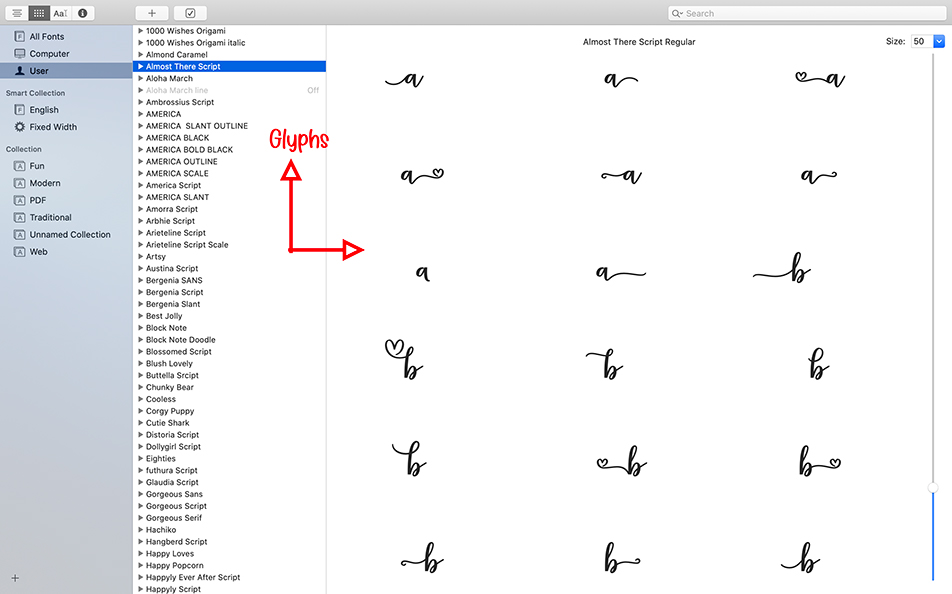
Conclusion
Now you know Font Book is where you go to access special font characters (glyphs) and you also learned you have to copy and paste these characters in your text in Cricut Design Space. I am so addicted to using these beautiful letters in my text. The word feels naked without it.
How about you? Do you like using glyphs and flourishes in Cricut? Which font is your go-to when using special characters? Mine is Samantha!

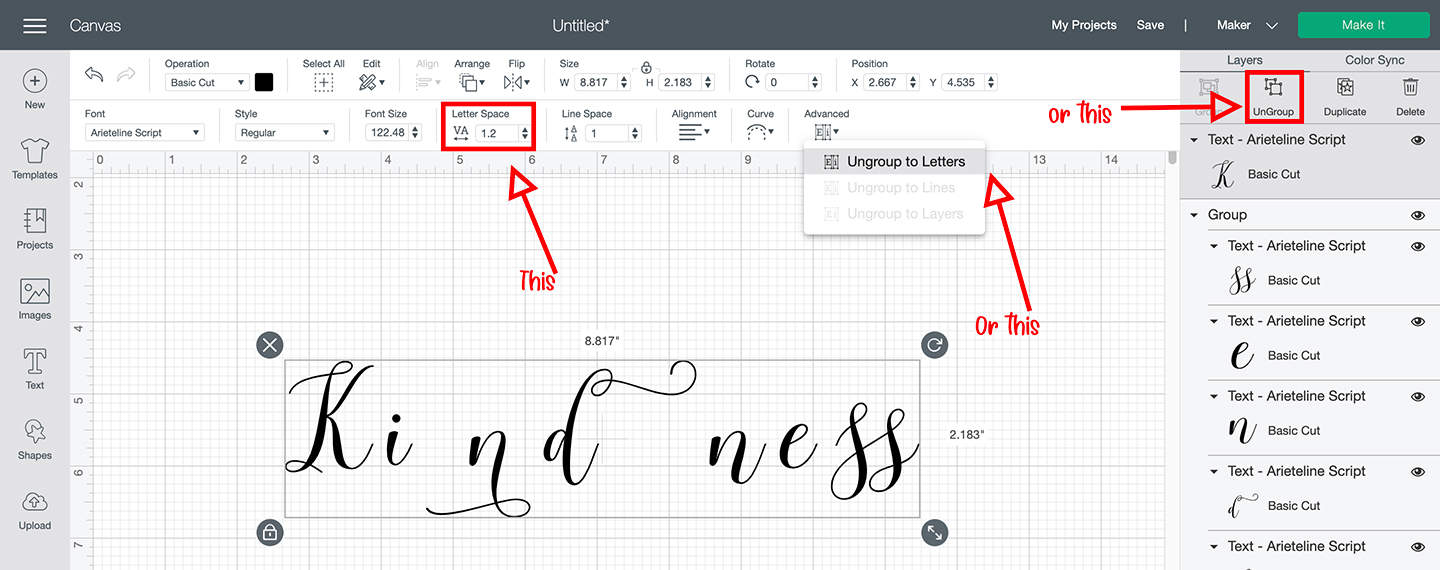
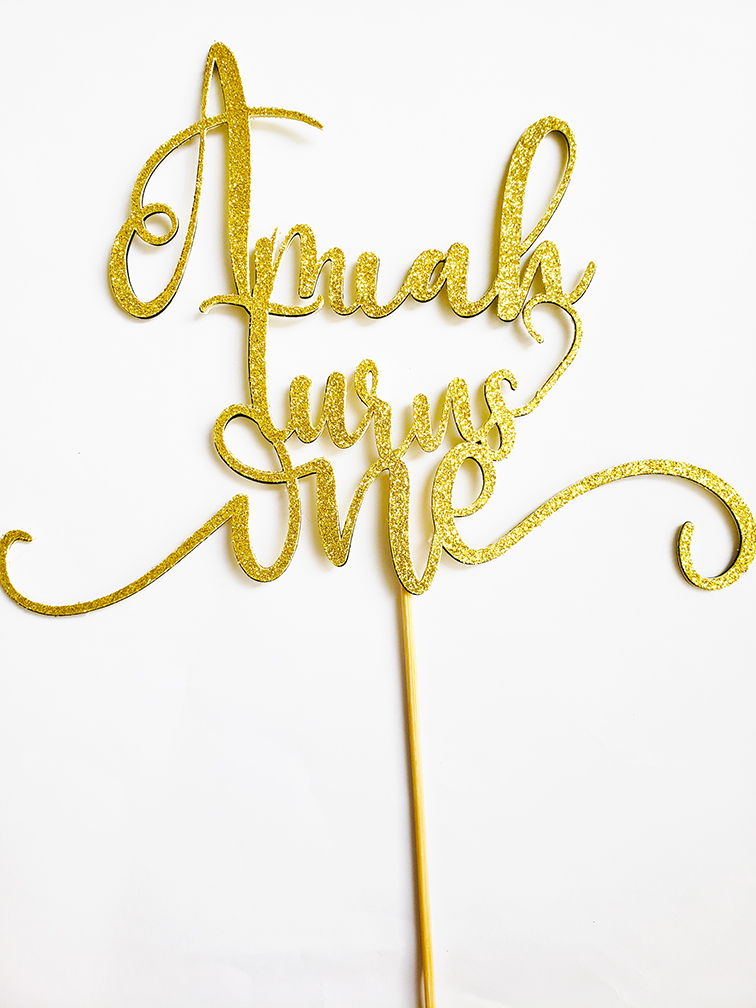
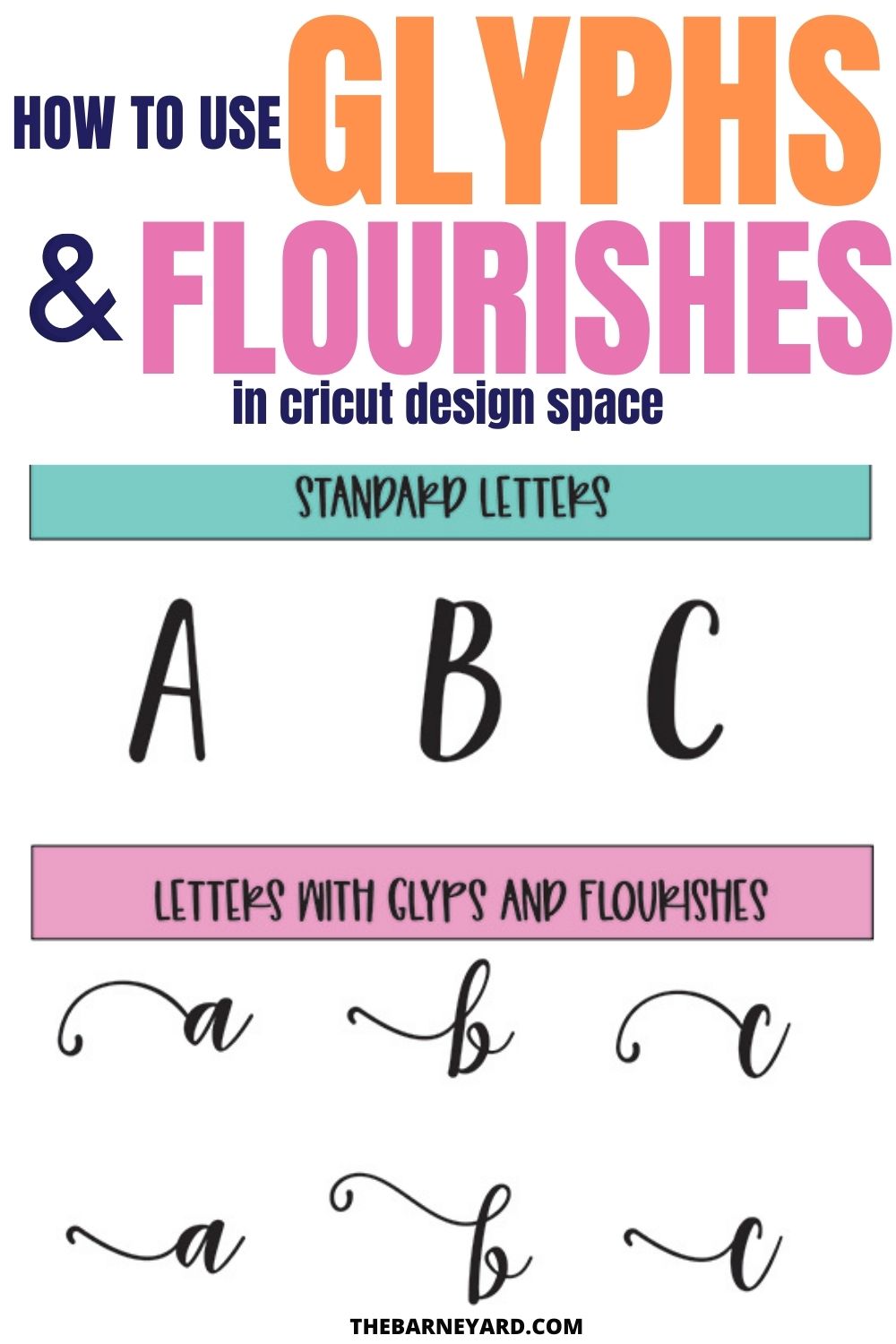
You’re a genius. Thank you!! Only helpful tutorial I’ve seen. 😃
Thank you so much!
Great info! You saved me time🌹
This is so helpful….I don’t always want to watch a video on YouTube, I prefer to read the words and see the samples like you’ve done. THANK YOU!!
Is there a way to do this on a PC?
You are a wonderful instructor. Thanks for your tutorials!
The ONLY tutorial out there that was even remotely helpful! I purchased a font 2 years ago and have never used it because I was so clueless. Now I can purchase fonts and use them. My projects just went up a notch! THANK YOU!!!