Cricut accessories you need right away
Calling all Cricut beginners: those with new machines and those who are thinking about getting a new machine. Let’s chat about the Cricut tools and accessories you need to immediately get started with your new machine.
If you are reading this post on Cricut accessories, then you either bought a Cricut or you are considering buying one. I am happy you are here because with so many tools and accessories to choose from, zeroing-in on the must-have Cricut accessories is super important.
I’ve read so many post of bloggers saying they didn’t know which accessories they needed as a Cricut beginner. Well I’m here to tell you that I didn’t know I actually needed accessories. I bought my Maker at Micheals, took it home, watched a few tutorials and then I realized I needed accessories to weed my vinyl project lol!
So before I go any further I’m going to tell you something. Forget all the tools and accessories people recommend. You’ve probably read a thousand blogs and you’re still confused about which ones you need right away because the lists are so extensive. I’ll save you the headache. Grab the Cricut Basic Tool set. That’s it! That’s all you need. Your Cricut machine comes with blades and a mat in the box. All you need is the Cricut Basic Tool set so you can weed your projects.
If you want to continue reading, then you’re a champ. Time is money so I hope that little get-to-the-point paragraph above saved you a little bit of headache.

Why do I need Cricut accessories?
Cricut accessories and tools extends and builds on the capability of your Cricut. You can’t use a Cricut without accessories/tools and vice versa; they are useless on their own. Think about it, would you buy paint for your home without buying paint brushes? Of course not! It’s the same thing, you need accessories to get the full experience of your Cricut machine. Not to mention, they are convenient and make life so much easier.
Doesn’t everything come in the Cricut box?
The tools and accessories that are included in the box with your brand new Cricut are essential to getting started. Once you get started, you are going to realize that there are other accessories that can make crafting way smoother. In terms of accessories, yes you will get a blade and a mat in the box when you purchase a new Cricut but you are going to need a few more things and I will discuss those a little later in this post.
These are the items included in the box when you buy a Cricut Maker:
- Cricut Maker® machine
- Rotary Blade + Drive Housing
- Premium Fine-Point Blade + Housing
- Fine Point Pen, Black
- FabricGrip™ Mat, 12″ x 12″
- LightGrip Mat, 12″ x 12″
- Welcome Book
- USB cable
- Power adapter
- Free trial membership to Cricut Access™ (for new subscribers)
- 50 free ready-to-make projects, including 25 sewing patterns
- Materials for a practice project
These are the items included in the box when you buy a Cricut Explore Air 2:
- Cricut Explore Air 2 machine
- Premium Fine-Point Blade + Housing
- Fine Point Pen, Black
- LightGrip Machine Mat, 12″ x 12″
- Welcome Book
- USB cable
- Power adapter
- Free trial membership to Cricut Access™ (for new subscribers)
- 50 ready-to-make projects
- Materials for a practice project
These are the items included in the box when you buy a Cricut Joy:
- Cricut Joy machine
- Blade + Blade Housing (pre-installed in machine)
- Fine Point Pen, Black (0.4 mm)
- StandardGrip Mat, 4.5″ x 6.5″
- Welcome card
- Power adapter
- Free 30-day trial membership to Cricut Access (for new subscribers)
- 50 ready-to-make projects online
- Materials for a practice cut
Are Cricut accessories expensive?
I’ll be the first to admit that Cricut tools are expensive. My advise is to buy on sale or with a coupon (when possible).
Another great way to save money is by coming up with creative ways to use everyday items as tools. For instance, a great Cricut hack is to clean your cutting mats with baby wipes and using an aluminun foil ball to sharpen your blades. One of my other favourite hack is to use an old gift card rather than a brayer or scraper to burnish.
What’s not included in the box?
You do not get materials (Cardstock, vinyl, Iron-on) in rolls or large quantities in the box. Cricut provides you with just enough materials to complete your first project. The materials for the first project is about 5″ by 5″.
Which materials do I need?
The answer to this question depends on what you plan to make.
If you are going to be Paper crafting, you need:
- Cardstock
- Insert Cards
If you are going to be Personalizing items such as cups, books, canvas, then you need:
- Vinyl
- Smart Vinyl
- Transfer Tape
If you are going to be Personalizing items such as T-shirts and blankets, then you need:
- Iron
- Smart Iron-on
Which Cricut accessories do I need?
1. Brayer – This is my favourite Cricut accessory
This reminds me of a rolling pin because it really flattens my material on the cutting mat. If you have a cutting mat that’s not sticky, pull out your Brayer, it will get the material to firmly stick too. It’s amazing!!
2. Cricut Basic tool set
No matter the project, you will use all the accessories in the Basic Tool set. You can buy the accessories separate but this tool set is a great value. Out of all the accessories included, I use the Scraper, Spatula and Weeding Tool the most. The Tweezer works wonders when you need to grab tiny pieces on your project. I’ll go over how I use each in my projects.
- Spatula: used to lift projects from cutting mat so they remain flat
- Tweezers: great for grabbing and placing tiny cutouts in project
- Scraper: to scrape scraps from the cutting mat
- Weeder: to weed vinyl or Heat Transfer Vinyl
- Scissor: self-explanatory

3. True Control knife
I prefer to use this knife rather than a scissor. It’s easier to handle and I have better control when I need to cut a piece of vinyl or iron-on for my projects and I don’t want to lay the entire huge vinyl sheet on the mat.
4. Self-healing mat
My self-healing mat is not a Cricut brand. Nevertheless, it goes hand in hand with the True Control knife because the measurements on the side allows me to cut only the amount of material I will be working with. And finally because it’s a self-healing mat, I don’t have to worry about cutting through it or the surface I am working on.
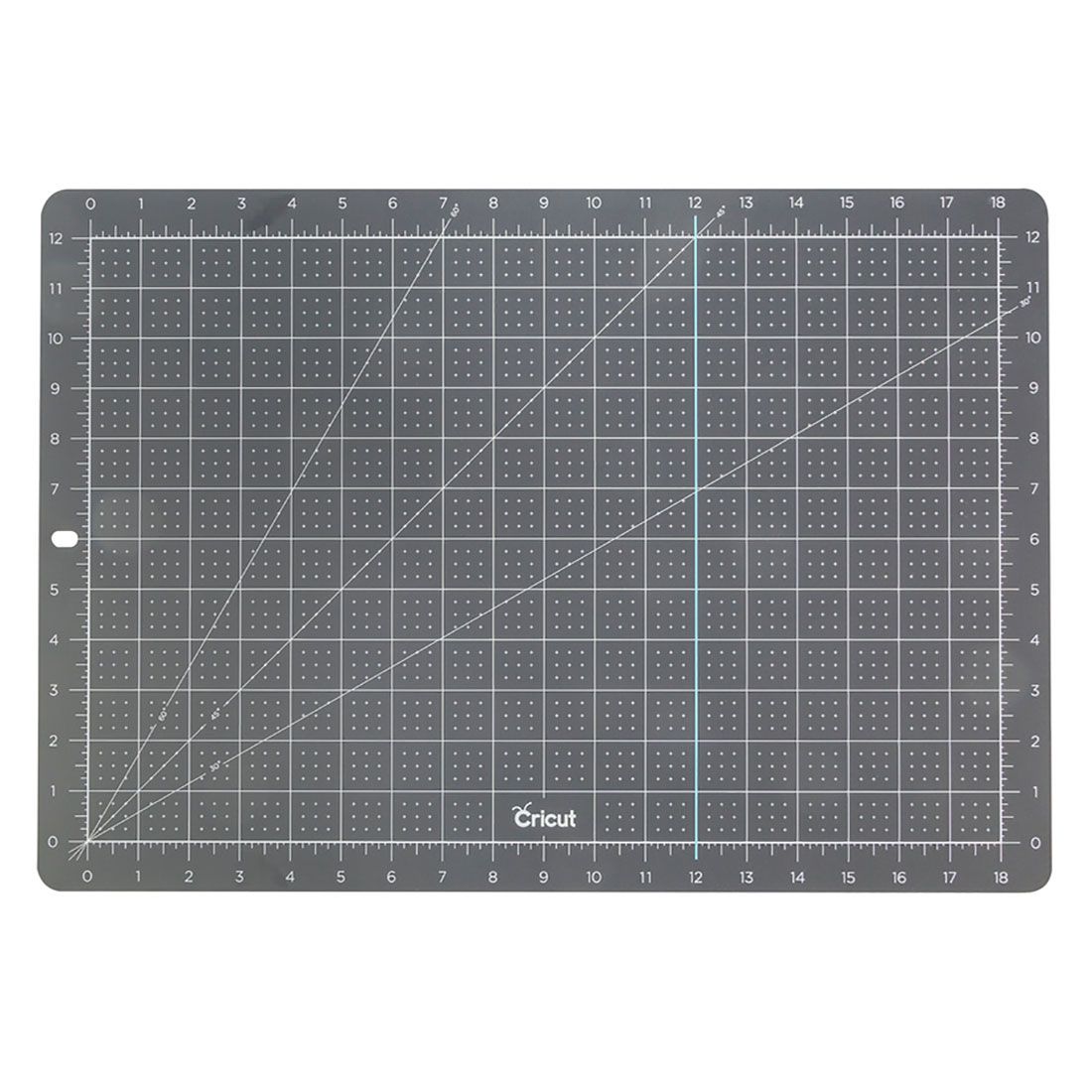
5. Cricut Ruler
You can obviously buy any ruler, you don’t need a Cricut ruler. However, I love this ruler because it has a protective guard that shields your hands from getting cut. I use it alongside my True Control knife.
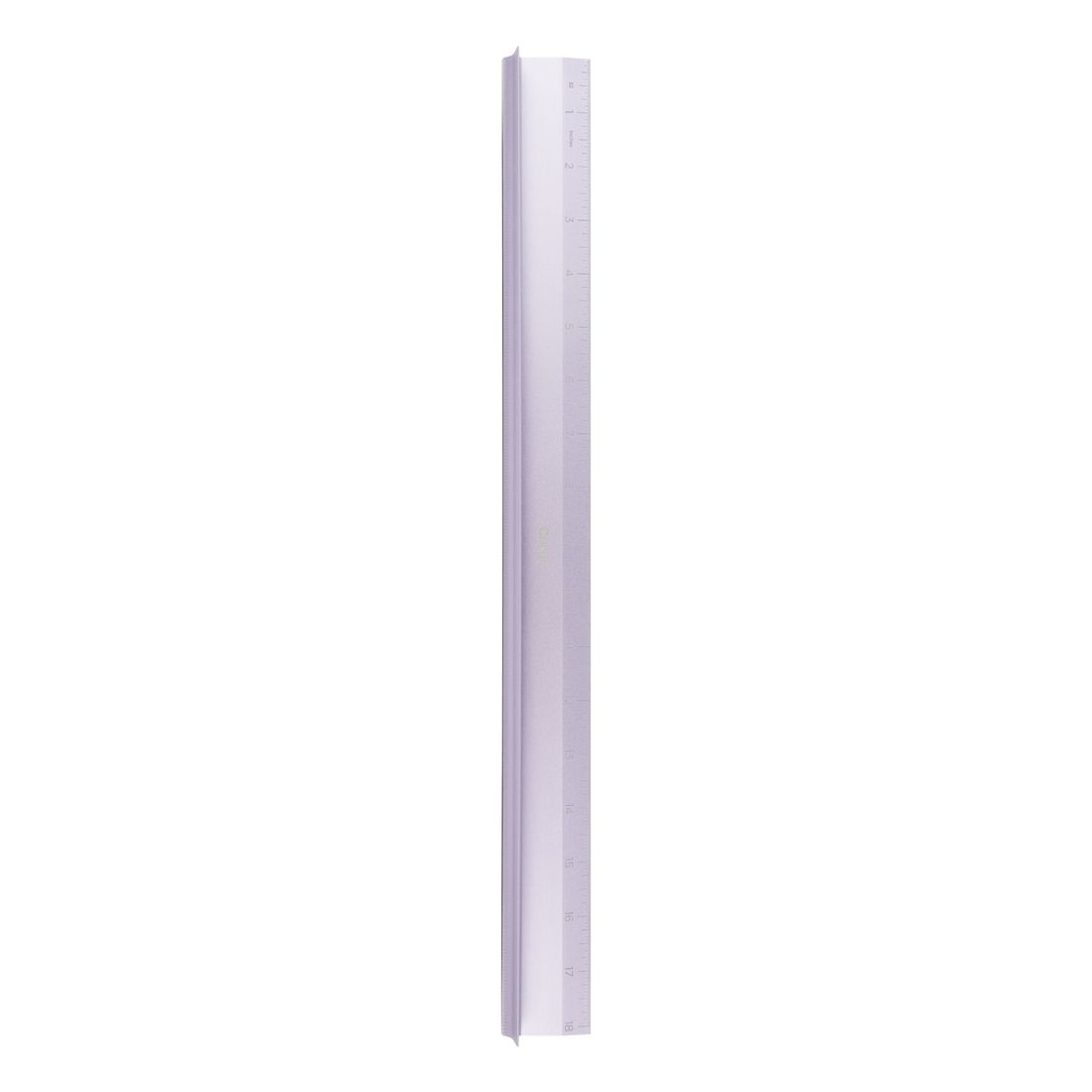
6. Scoring Wheel/Scoring Stylus
If you plan to make cards or cute boxes then you need a Scoring Wheel or a Scoring Stylus. Both of these tools are used to create crisp lines and creases so you can fold the material you are using for your project effortlessly. The scoring wheel is a fairly new and it is only compatible with the Cricut Maker. The Scoring Stylus is compatible with both the Maker and the Explore Air.
The Scoring Wheel is far superior to the Scoring Stylus because it uses way more pressure when creating creases in thin and thick material which makes it easier to fold.


7. Cutting mats
The joy comes with a standard grip cutting mat (green), the Maker comes with a LightGrip cutting mat (Blue) and a FabricGrip cutting mat (Pink) while the Explore only comes with the LightGrip cutting mat . In either case, the LightGrip is great for all your crafting needs. I mostly use the Green mat.
The StrongGrip cutting mat (purple) is for heavier materials so this would be a great purchase to make at that time you buy the Knife Blade or the Deep Point Blade. You don’t need this right away.

Must-have Cricut Maker accessories
- You need the Premium Fine Point Blade and this comes in the box. The Rotary Blade for fabric comes in the box as well which is awesome.
- You definitely need a Scoring Wheel so you can create creases and fold lines.
Must-have Cricut Explore accessories
- You need the Premium Fine Point Blade and this comes in the box.
- You also need a Scoring Stylus so you can create creases and fold lines.
- If you plan to cut fabric you need a Bonded Fabric Blade.
Must-have Cricut Joy accessories
- You need the Cricut Joy Blade and this comes in the box.
- Smart materials
- Cricut Joy Card Mat


What you don’t need right away
- Cricut EasyPress
- Cricut Storage totes
- Vinyl in every colour
- Cardstock in every colour
- Every blade compatible with your machine
- Brightpad
- Cutting mats in every size and colour
- Pens & markers in every colour
- XL Scraper
- Rotary Cutter (Not applicable to those who work alot with fabric)
- Infusible Ink products
Best place to buy accessories
You can buy accessories on Amazon, the Cricut website, Walmart or your local craft store. As for me, I love sales so the best place for me is always wherever has the best deal.
Cricut accessories storage
I store my accessories in the storage tray located at the bottom of my Cricut and storage slot located on the right-side of the machine.
My vinyl and cardstock are stored in a cardboard box because I’m a hobo. This method is not the best way to store them because you can’t see everything and it becomes a giant pile of mess. If you’re interested in getting storage, I’ve heard great things about this IKEA storage for vinyl so check it out. In addition, Jennifermaker.com has a great post on how to make your own Cricut accessory storage. Check it out here.
Final thoughts
My advice is to buy the must-have accessories and build your tool box from the ground up. The best way to build your toolbox is to buy what you need as your projects and experience grows. On the other hand, don’t overspend trying to get everything. In this post, I’ve listed seven must-have Cricut accessories but I didn’t buy all at the same time. As a matter of fact, I waited for a sale to buy all of my Cricut tools and accessories because I don’t have money like that. You can do this too. Go at your own pace and don’t be concerned with the makers who have all the shiny stuff because you don’t know how they got them.
Tell me below, which tool or accessory did you buy after you got your Cricut machine?
WANT TO REMEMBER THE ACCESSORIES AND TOOLS YOU NEED FOR YOUR CRICUT? SAVE THIS PIN TO YOUR PINTEREST BOARD!
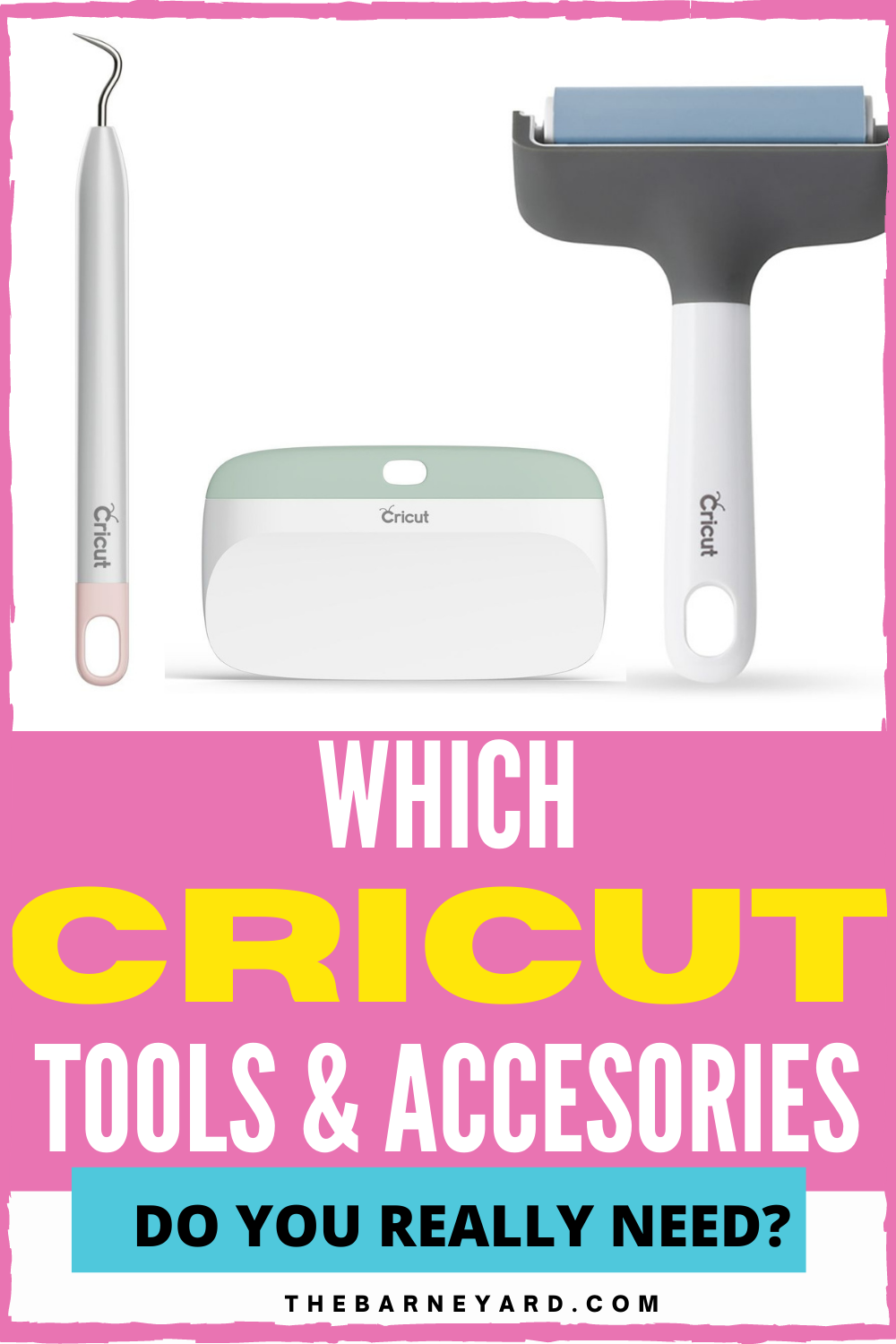
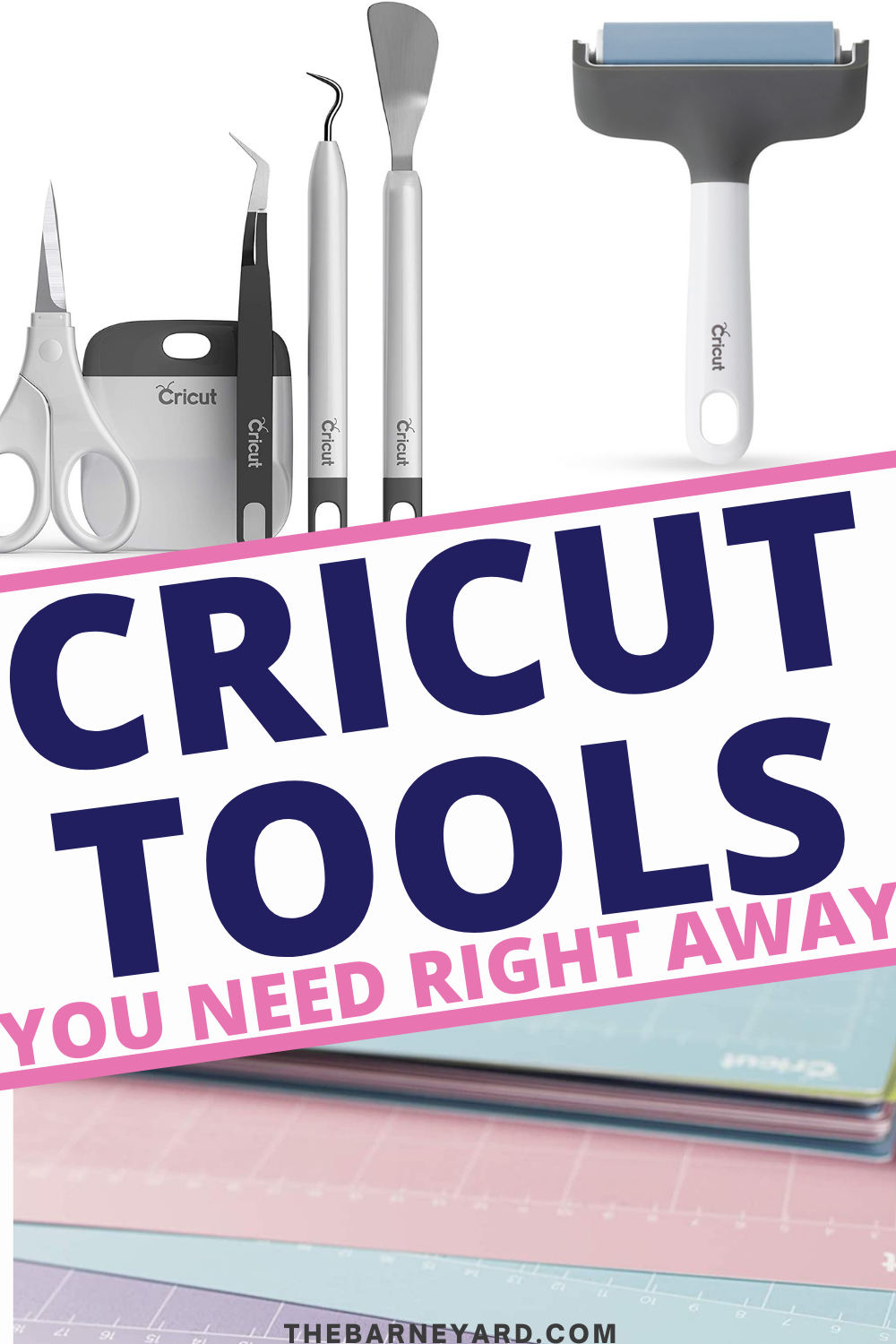




Leave a Reply