Cricut cutting mat: Which mat should I use?
I got overwhelmed the moment I realized there are different Cricut cutting mats. And because of FOMO (fear of missing out), I bought all of them. Knowing which mat to use for your project is a crucial question and in this post, we discuss the Cricut Mat differences.
Knowing which Cricut cutting mat to use for your project can really make the difference between a clean cut and a messy one. A sticky mat will hold your project in place and set you up for a perfect clean cut while a mat that’s lost its stickiness increases the likelihood of your project getting messed up.
The same thing goes for using the wrong mat. If you use a strong grip mat when you should have used a light grip, it’s near impossible to get the material off the mat. This means you may have a clean cut, but the material will be stuck to the mat. You are free to choose whichever Cricut mat you want to use however, I believe having basic knowledge of which mat works best for certain projects will help you to avoid some of the pitfalls.
This post is a guide to help you decide which Cricut cutting mat you should use for vinyl, cardstock etc. I will also cover the Cricut mat differences as well as which materials work best with a particular mat.
What is a Cricut cutting mat and why do I need it?
The Cricut cutting mat is the mat you lay your material on before feeding it into the Cricut cutting machine. The mat has a sticky side and this is where you place the material so it can be firmly held in place while it’s being cut. You need this mat to cut your projects on.
I’ve seen bloggers write that you don’t have to use a mat when you’re using your Cricut but I wouldn’t recommend it because you risk damaging or breaking your blades. I don’t know about you, but blades are expensive to purchase so I try to preserve them as long as I can. When you are using your Maker or Explore Air, you must use a Cricut mat. You can cut without a mat on the Cricut Joy so if you want to read more about that, you can read this post.

Cricut Joy Mat
The Cricut Joy can cut without a mat when you use the Cricut Joy Smart Materials. If you opt to use a mat, you have the following choices:
- A Standard Grip mat that comes in 2 sizes:
- 4.5″ x 12″
- 4.5″ x 6.5″
- A Light Grip mat that comes in 4.5″ x 12″
Below I will explain the difference between between Standard Grip and Light Grip.
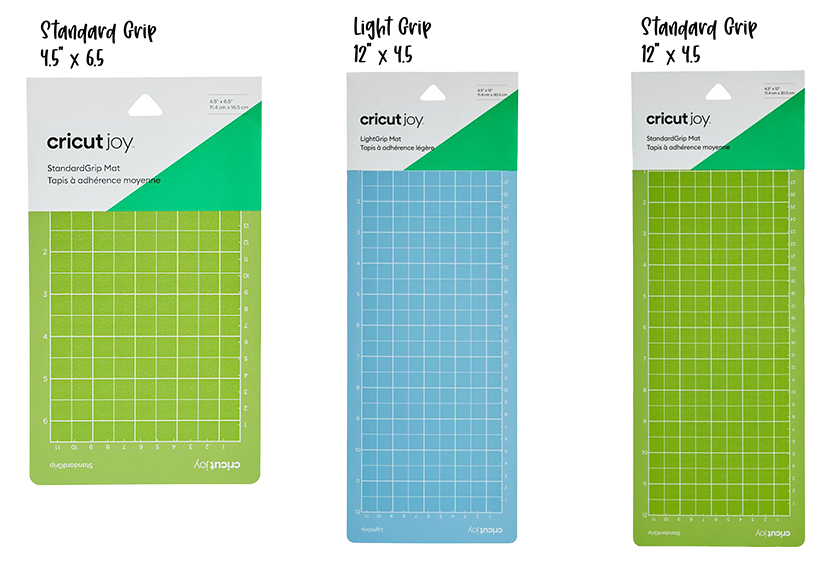
Cricut Joy Card Mat
The Cricut Joy card mat is very different than the other cutting mats because it is NOT A CUTTING MAT. Its purpose is to hold cards in place so the Joy can cut a design on them. This mat is designed to be used with Cricut’s pre-scored cards or your own.
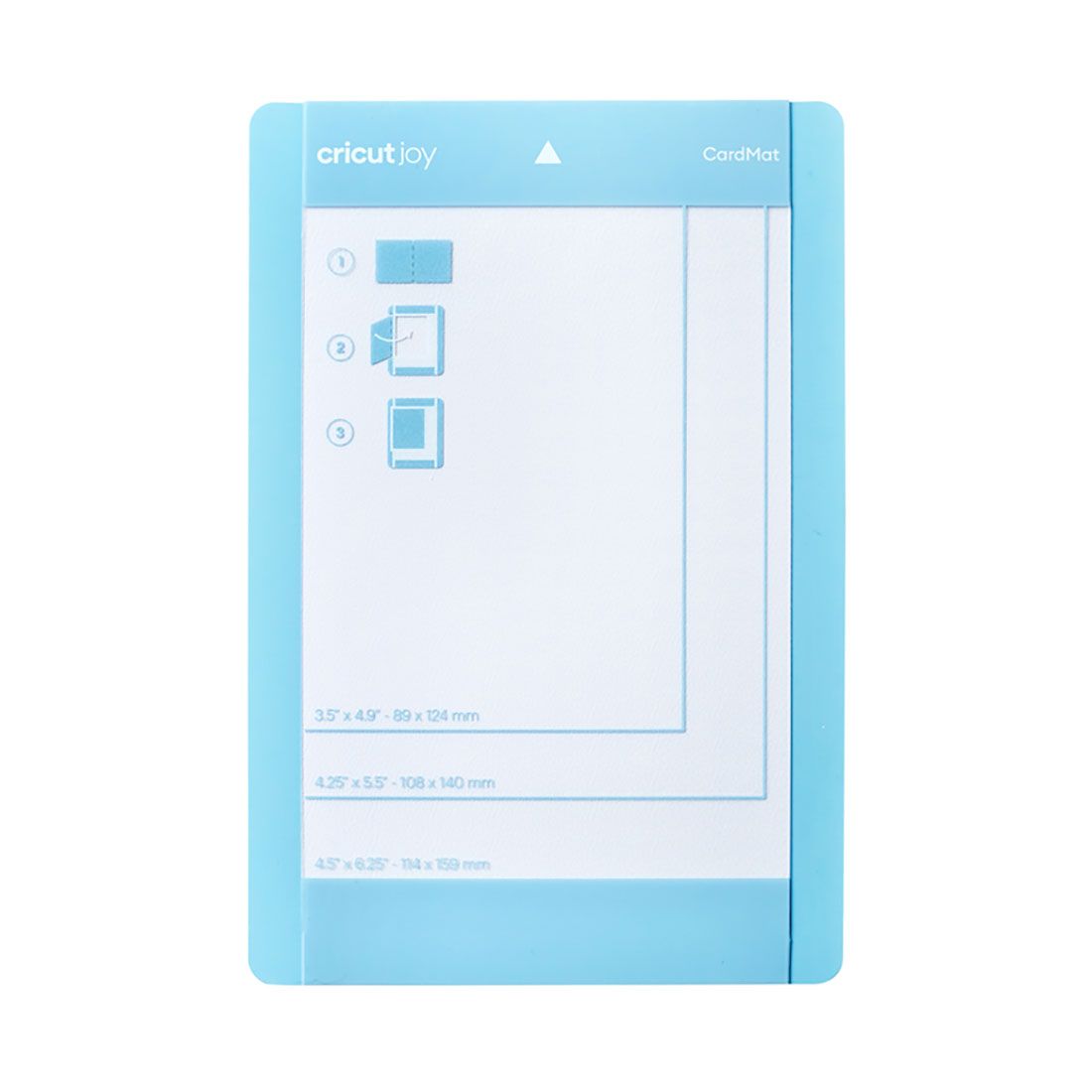 Cricut mat sizes
Cricut mat sizes
Cricut mats for the Maker and the Explore Air 2 comes in two sizes: 12×12 inches (as pictured above) and 12×24 inches (as pictured below). There is a third mat that measures 6×12 inches which is only compatible with the older Cricut Models. If you have the Maker or the Explore Air 2, do not buy this mat because it’s not compatible with your machine. I also do not know if this mat is available for purchase anymore but if you have an older machine, I would suggest trying Amazon.
The 12×12 Cricut mat will be your go-to size. This is the one that you will use most often because most projects we make don’t go outside of these dimensions. On the other hand, if you make alot of larger-than-mat projects or if you sell crafts and you want to cut your projects in one sitting, the 12×24 will come in handy.
Cricut mat differences
The Cricut Mats also come in 4 different colours and each colour represents a level of stickiness or grip.
- Blue Cricut Mat: This is a light grip mat.
- Green Cricut Mat: This is a standard grip mat
- Purple Cricut Mat: This is a strong grip mat
- Pink Cricut Mat: This is a fabric grip mat
Cricut blue mat (light grip mat)
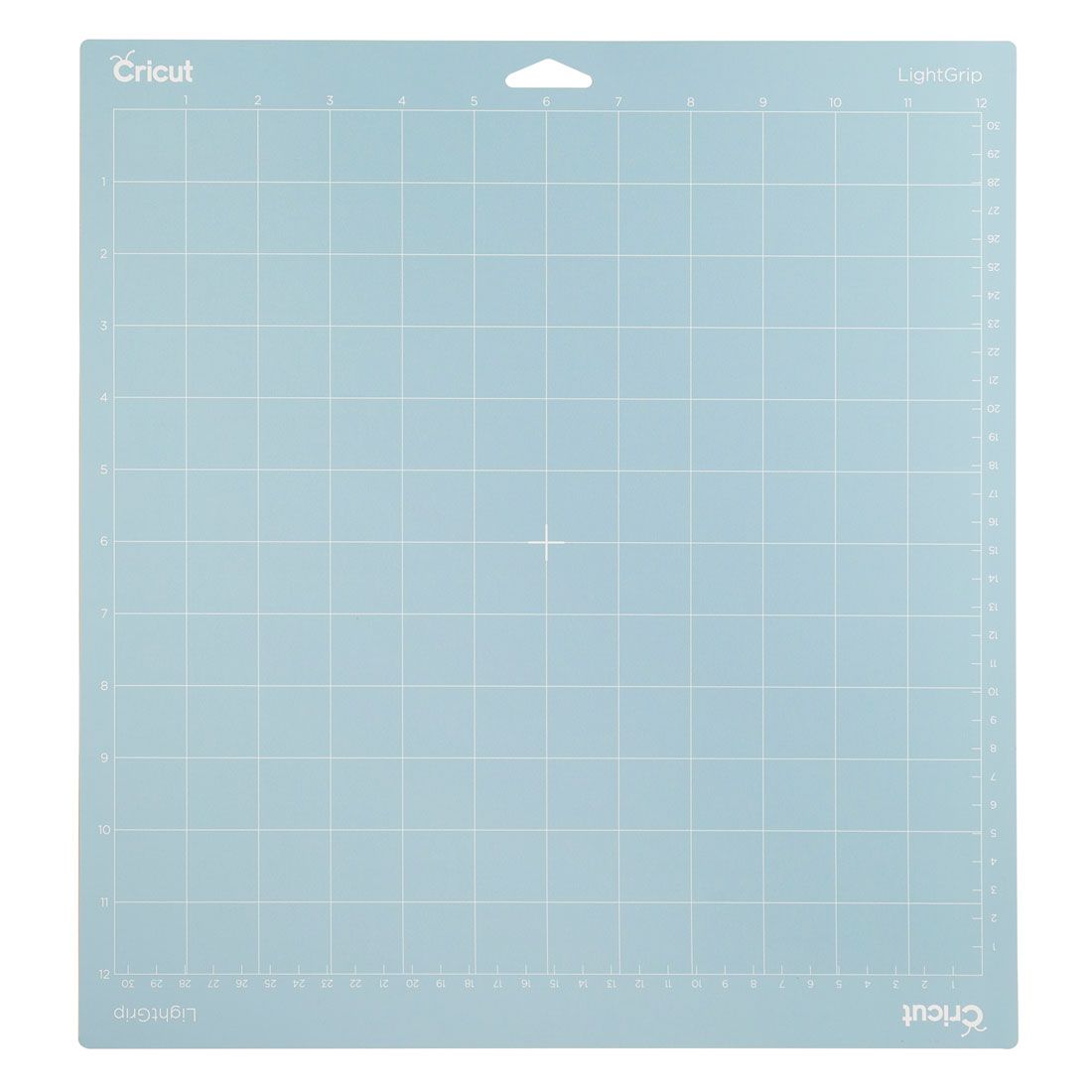 This mat is a light grip and it is ideal for:
This mat is a light grip and it is ideal for:
- Thin Cardstock (I would say 60lb)
- Wrapping Paper
- Thin Scrapbook Paper
- Printer Paper
- Vellum
- Washi Tape Sheets
- Construction paper
If you want to read more about materials your cricut can cut then read this.
Brand new mats are very sticky no matter the level of grip. I love when my mats are sticky because the material stays in place and that’s when I get the best cut. I’ve been asked questions about mats being too sticky especially when they are brand new. To remove some of the stick from your mat, lightly wipe your mat with a piece of cloth and fibers will remove some of the stickiness.
Cricut green mat (standard grip mat)

This mat is a standard grip and it is ideal for:
- Cardstock
- vinyl
- Iron-on vinyl (HTV)
- Embossed cardstock
- Pattern paper
- Acetate
This is my go-to mat because the materials above are the ones I mostly work with. The grip is just right so I don’t have to fight to remove the materials and I don’t have to fight to get the materials to stick to the mat either.
Tip:
Glitter cardstock ruins your mat. Your mat will lose its stickiness quickly if you cut a lot of glitter cardstock. I use a specific green mat for glitter cardstock so I don’t have to fight to remove glitter from all of my mats.
Cricut purple mat (strong grip mat)
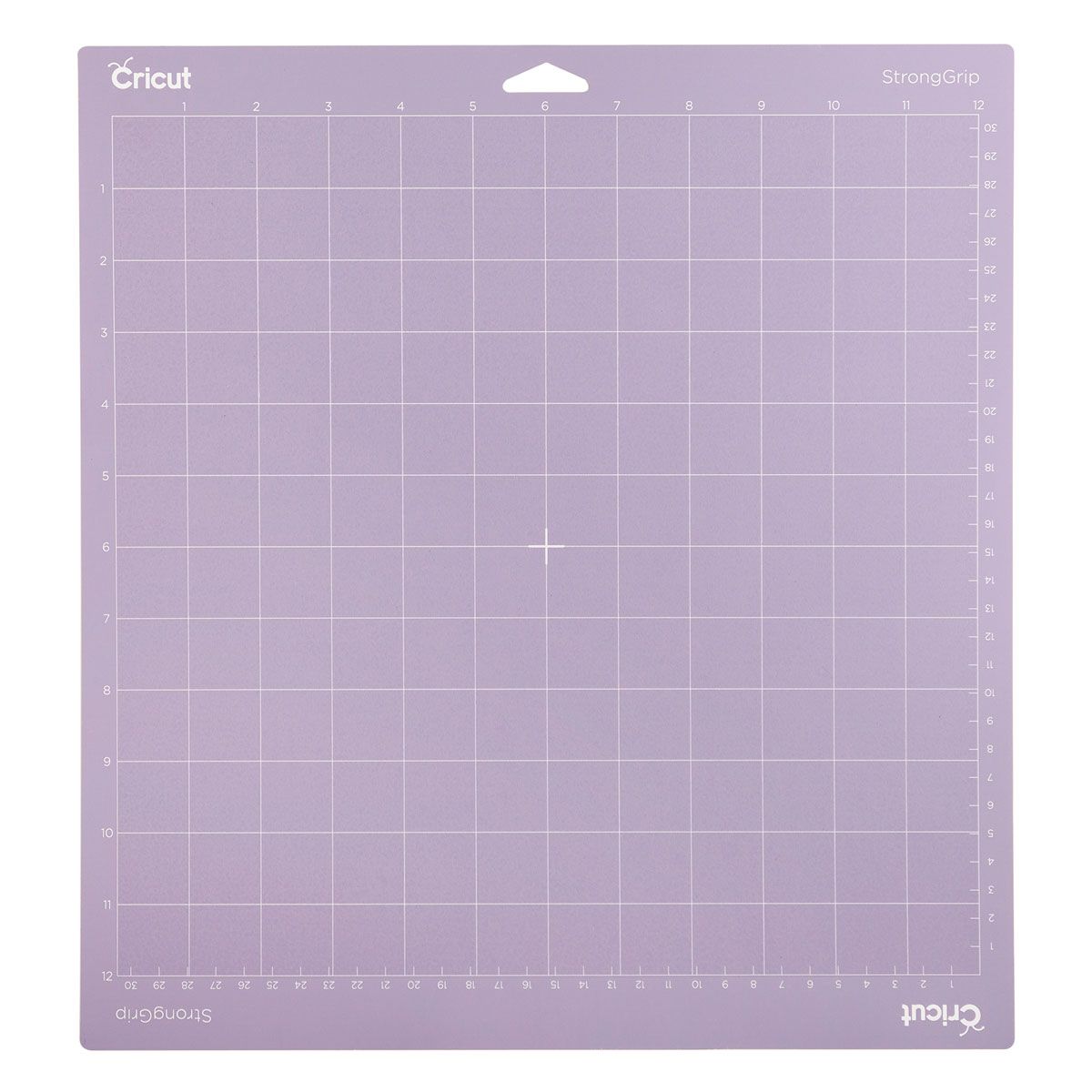
This mat is a strong grip and it is ideal for
- Leather
- Chipboard
- Wood
- Poster board
- Thick cardstock
- Glitter cardstock
- Magnet material
- Fabric with stiffener
- Acrylic
- Soft metals
- Plastic
Cricut recommends the strong grip mat for glitter paper. However, I personally use the green mat and it does a great job. The cardstock stays in place and I get a nice clean cut. I think the purple mat is way too sticky for glitter cardstock. I do agree that this mat would be perfect for metal, wood and poster board. These materials require a lot of pressure or more than one cut so the strong grip does a great job holding them firmly in place.
Tip:
The strong grip mat is really sticky so do not use light materials on it. It is super hard to remove lighter materials and you will ruin your project.
Cricut pink mat (fabric grip mat)
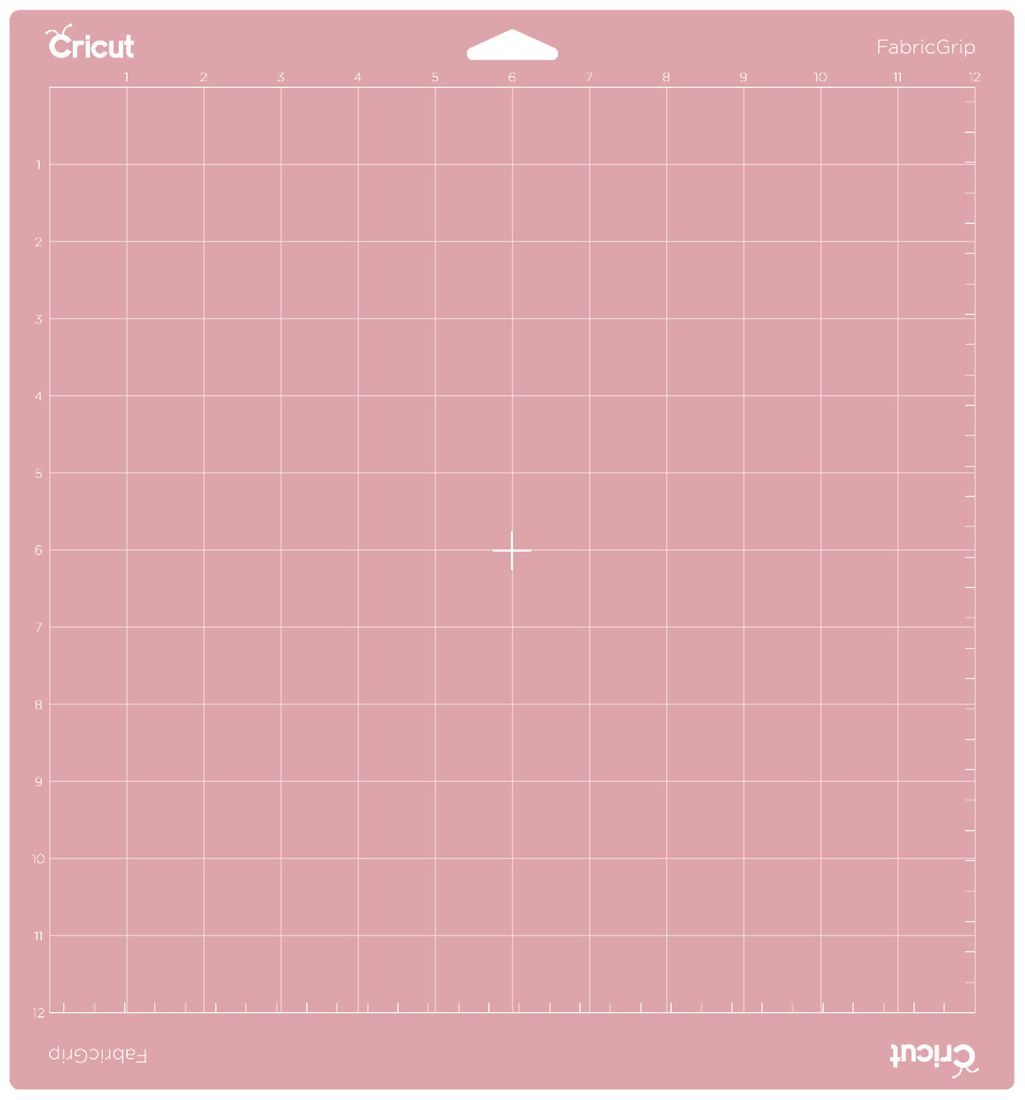
This mat is a fabric grip and it is ideal for:
- Bonded fabric
- Fabric
- Felt
- Crepe paper
This mat is for Fabric but I use it for other materials too. You don’t have to cut only fabric on this mat, you can use it for delicate materials too such as crepe paper and felt. Think about it like this, if you need to use a rotary blade, you should probably be using a pink mat.
Tip:
When cutting felt, put tape on the backside before placing it on the mat. Felt leaves a lot of fibers and is a headache to clean so by taping the back you are protecting the mat and saving yourself from cleaning it.
Can the blade cut through the mat?
Your blade can’t cut through the mat because it is made from a very sturdy rubber. You may see cut marks on your mat but this is normal and the mat is still perfectly fine to use.
Where can I buy these mats?
You can purchase Cricut mats in Michaels, Hobby Lobby, Amazon, on the Cricut website and I’m guessing just about any craft store. I’ve also seen mats in Walmart so feel free to check there too.
Are mats expensive?
I recommend buying a mat bundle (with all 3 colour mats) as opposed to buying them as single because you will get a way better deal. You can buy a bundle of 3 mats for about $20 on sale and even less sometimes. This is also great because this way you can try out 3 different mats.
How many uses can I get out of a mat?
The answer to this question depends on many factors such as how often you’re using your mat, the material you’re cutting, how often you clean it, how well it’s being cleaned, how it’s stored, where it is stored and the list goes on. I can’t answer this question because it’s different for everyone nevertheless, I will share a neat little hack to help you figure this out. Make a tally chart on the back of the mat (with a marker) and whenever you use your mat, mark it. You should be able to figure out an average based on your usage.
Cleaning Cricut cutting mats
After repeatedly using any of these mats, they will lose their stickiness. This is normal wear and tear. The good news is you may not need to buy a new mat right away. If all the stick is gone from your mat, it could be time to clean it.
- Keep the plastic sheet on the mat
- The plastic sheet that comes with your new mat is one of the best ways to keep your mat clean as well as a great way to preserve stickiness. Make sure to put the plastic cover back on the mat after every use.
- A spatula and scraper to remove leftover material after every use
- Use the scraper to remove built-up fiber by scraping the leftover material from your mat. You should do this after every use.
- A lint roller
- Roll the lint roller across the mat and it will pick up everything! I love this method. The lint paper may attach itself to the mat from time to time which can get annoying.
- Dishwashing liquid
- Wash your mat with warm water and a tiny drip of dishwashing liquid. You can use the scraper at the same time too to remove the excess fibers. Once you’re mat is clean, leave to air dry.
- Baby wipe
- Wipe your mat clean with a wipe after every use.
Conclusion
Cricut mats come in different colours and different grips. A grip is how sticky the mat is and it ranks from light grip to strong grip. Different materials require different mats but my personal favourite is the standard grip. I use it for most of my paper and vinyl projects. I’m the first to admit that I am uber lazy when it comes to cleaning my mats so I stock up so I can grab a fresh one when I need to.
Can you guess how many mats I have? How about you, do you avoid cleaning your mats too? How do you use your mats? Do you stick to the guide or you use whatever you get your hands on?
WANT TO REMEMBER THIS POST ABOUT CRICUT MATS? SAVE THIS PIN TO YOUR PINTEREST BOARD!


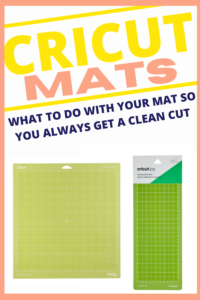

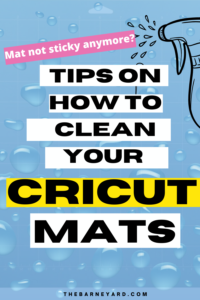

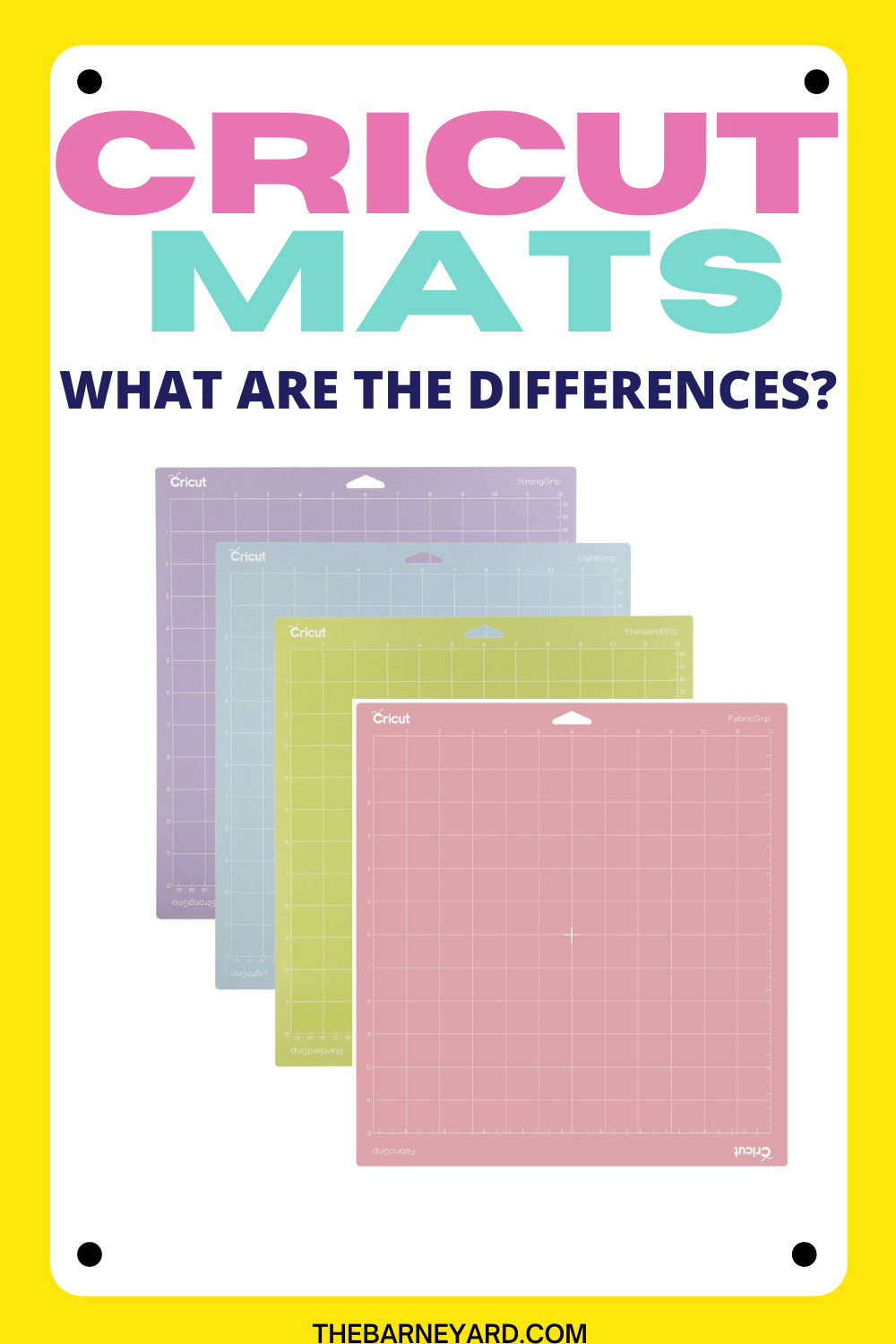
Leave a Reply