Which Cricut EasyPress 2 should I buy?
After I got my Cricut Maker, the next big question was should I get a Cricut EasyPress 2? Which Cricut EasyPress 2 should I buy? Which size should I get? I know this is a common question amongst us crafters once we buy a Cricut machine so let’s talk about it!
If you’ve ever wondered which Cricut EasyPress 2 you should buy or if you need a Cricut EasyPress 2, this post is for you. I am answering the most frequently asked questions related to the EasyPress, household irons and Heat Press so you can make a solid decision about which is best for you and which you should buy.
What is a Cricut EasyPress 2?
An EasyPress is a lightweight iron designed to make your heat transfer projects look professional. The EasyPress 2 is an iron and heatpress wrapped up in one because it’s lightweight but it delivers professional results. It has a creamic-coated plate that distributes heat evenly which means your projects will be built to last. There’s no need to go to the the print shop to have custom designs printed on t-shirts, bags or jackets; you can make these projects from the comfort of your home.
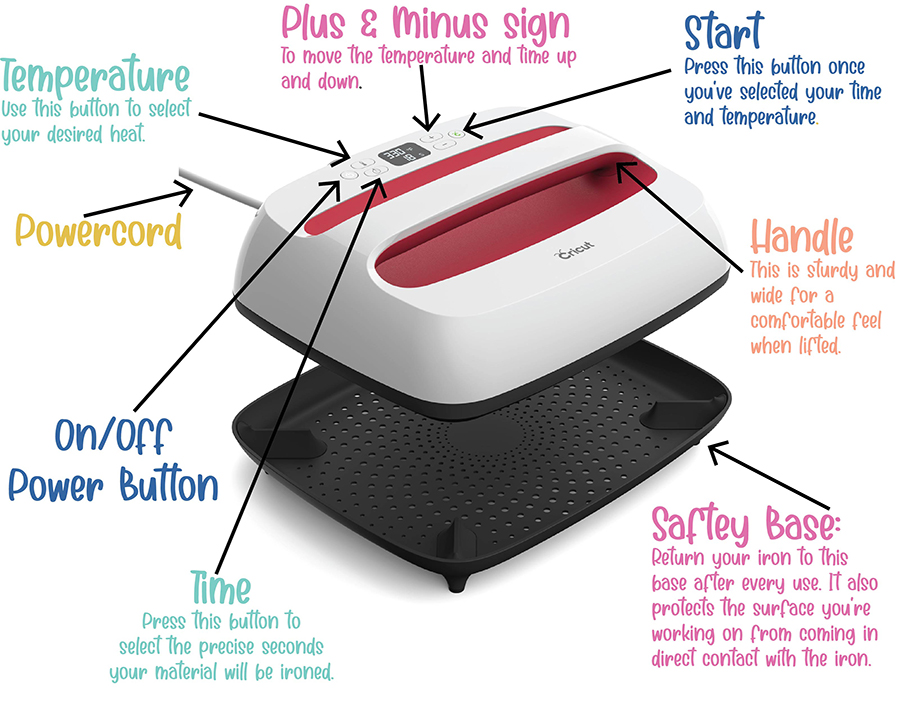
How much does a Cricut EasyPress 2 cost?
The prices vary because the Cricut EasyPress 2 comes in many different sizes. There is also an option to buy the Cricut EasyPress 2 as a bundle rather than just by itself. It also depends on whether or not the machines are on sale. Check it out here on the Cricut website for prices. You can also buy the EasyPress at Walmart, on Amazon or at your local craft store such as Micheals, JoAnn etc.
How many different sizes are there?
The EasyPress comes in four different sizes:
- It comes in a 6″ x 7″
- Perfect for onesies, socks and handkerchiefs
- There is a 9″ x 9″
- In my head I call this the standard size. This is great for t-shirts, coasters and Tote bags
- A 12″ x 10″
- For large projects such a blankets, large shirts and curtains
- Cricut EasyPress Mini.
- This size is a newer release
- This is perfect for smaller projects and hard-to-reach spots.
- Best for projects such as stuffed animals, Hats and shoes
Does the EasyPress 2 comes in different colours too?
Yes, it comes in beautiful Raspberry, Mint, Rose and Vanilla Pearl (Martha Stewart Edition).
But I’ve seen the EasyPress in Blue?
Yes, this is the original Easypress. It comes in Blue and Wisteria.
What is the original Cricut EasyPress?
The original EasyPress was released back in August 2017. In 2018, Cricut released the new Cricut EasyPress 2 which gets much hotter and heats up 25% more faster than the original one.
How hot does the Cricut EasyPress 2 get?
The Cricut EasyPress 2 goes up to a maximum of 400 degrees.
What materials can I press with my Cricut EasyPress 2?
If you check out the Heat Press Guide, you will see a list of materials. You can find it here.
Here are a few:
- Cotton
- Polyester
- Felt
- Faux Leather
- Wood
How do I know which HeatPress settings I should use?
I use the Cricut Heat Guide. Once you select from the three options – The HeatPress, Heat Transfer material and Base material – it provides you with the settings to use on your Cricut HeatPress 2.
Where can I find the Cricut HeatPress Guide?
You can find it here.
Should I use my EasyPress with infusible ink?
Yes, the Cricut EasyPress 2 is great for Infusible Ink. Follow the instructions for your Infusible Ink projects for best results because it is very specific. You can also check out this link if you have any additional questions.
Can I use it on Printable iron-on?
Yes, I use printable Iron-on all the time to make t-shirts.
Do I need a teflon sheet on top of vinyl?
No you don’t need a teflon sheet on top of iron-on vinyl because the carrier sheet act as such. However, if you are using printable iron-on or working with multiple layers of HTV vinyl, you should use teflon sheets or something to protect it.
What is a warm peel vs cool peel?
When you use Heat Transfer Vinyl, you must remove the carrier sheet from your project. It is important to know when to remove the carrier sheet in order to achieve the best results.
Warm Peel: remove carrier sheet when vinyl is warm to touch.
Cool Peel: remove carrier sheet when vinyl is completely cool.
If you do not follow these instructions, your vinyl has a high chance of lifting.
Should I buy a Cricut EasyPress Mat to go with my EasyPress 2?
No you do not have to use a Cricut EasyPress Mat when you’re ironing your projects. I didn’t purchase the mat when I bought my EasyPress and I still produced great results on my projects. The mat provides a stable flat surface and it is also a protective layer that is heat resistant. If you do not have a mat, use a fluffy towel. Also be sure to check out the Heat Press Guide if you are using a mat or a towel because the settings for each are different.
How many mat sizes are available?
The Cricut mat is available in three convenient sizes:
- 8” x 10” (20 cm x 25 cm)
- 12” x 12” (30.5 cm x 30.5 cm)
- 20” x 16” (50.5 cm x 40.5 cm)
Personally, I bought the biggest mat (20″ x 16″) and I’ve been using it for all my projects whether big or small.

Should I buy a Cricut EasyPress Tote to go with my EasyPress 2?
If you plan to travel then I the EasyPress Totes are a great idea. On the other hand, if you don’t plan to travel you can simply use the Tote for storage. In my opinion, you should buy the EasyPress Tote whether or not you plan to travel because it’s a great storage system.
Why should I buy a Cricut EasyPress 2? Isn’t using an iron just as good?
I know alot of people who use household irons to make heat transfer projects such as t-shirts and it works fine. I’ve never used an iron for my projects and I won’t use this post to disparage it’s value. During my research, I discovered that an iron doesn’t distribute its heat evenly when heated compared to the EasyPress and that may cause some concerns on projects. For example, if your making a t-shirt and the heat isn’t distributed evenly, the vinyl may lift in certain places.
Should I buy a Cricut EasyPress 2 or a Heat Press
I’ll be honest, it is clear that the heat transfer results are very close when compared with the EasyPress 2. Therefore, the question you should be asking yourself is which makes more sense based on usage ,since the results are pretty much the same.
Based on my research, here are the Pros and Cons of a Heat Press:
Cons
- It’s heavy. It’s around 55 pounds.
- It’s big so it takes up lots of storage space.
- The entire machine gets hot when being used
- It takes a longtime to heat up
Pros
- If you want to create one project after the other, it remembers the settings
- It has a large heat surface which is convenient for big projects
- You don’t have to apply pressure because the top cover is heavy
- It evenly distributes heat and adheres vinyl flawlessly
Here are the Pros and Cons of a Cricut EasyPress:
Cons
- You have to apply pressure when using HTV
- It has a smaller heat surface compared to the Heat Press
- The powercord could be longer
- It has to be connected to get updated
Pros
- Pretty and easy to store
- Mobile, lightweight and user-friendly
- Heats up fast
- It evenly distributes heat and adheres vinyl flawlessly
In Conclusion
If you plan to make custom t-shirts, jackets, hoodies or any other iron-on projects, then you should buy a Cricut EasyPress 2 . It’s easy to use and very lightweight. If you are considering which Cricut EasyPress 2 you should buy then get the size which matches the size of projects you make most often. I have the 9″x9″ which I call the standard size because most of the projects I do fall within that size. The Cricut EasyPress mini is cute but I wouldn’t buy it as my first EasyPress mini because the plate is too small. It should be used alongside one of the bigger versions.

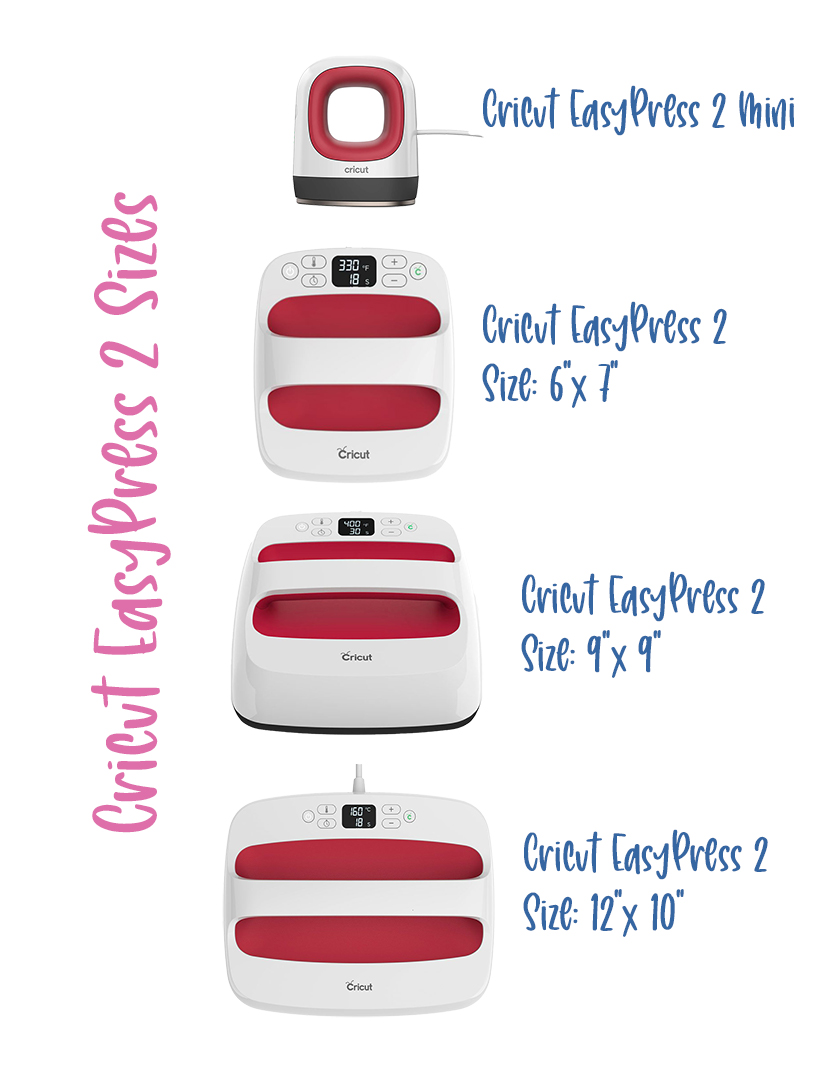

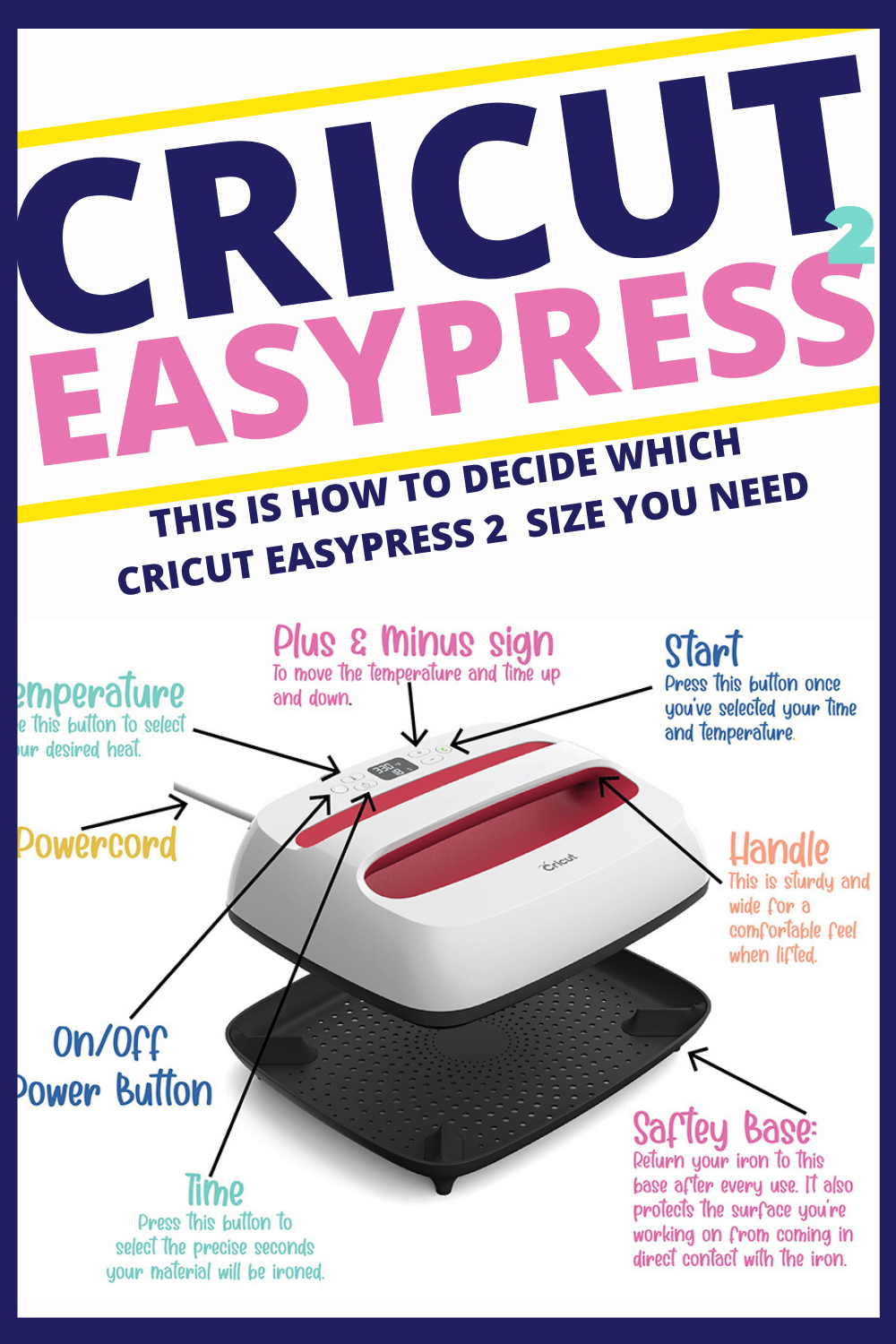

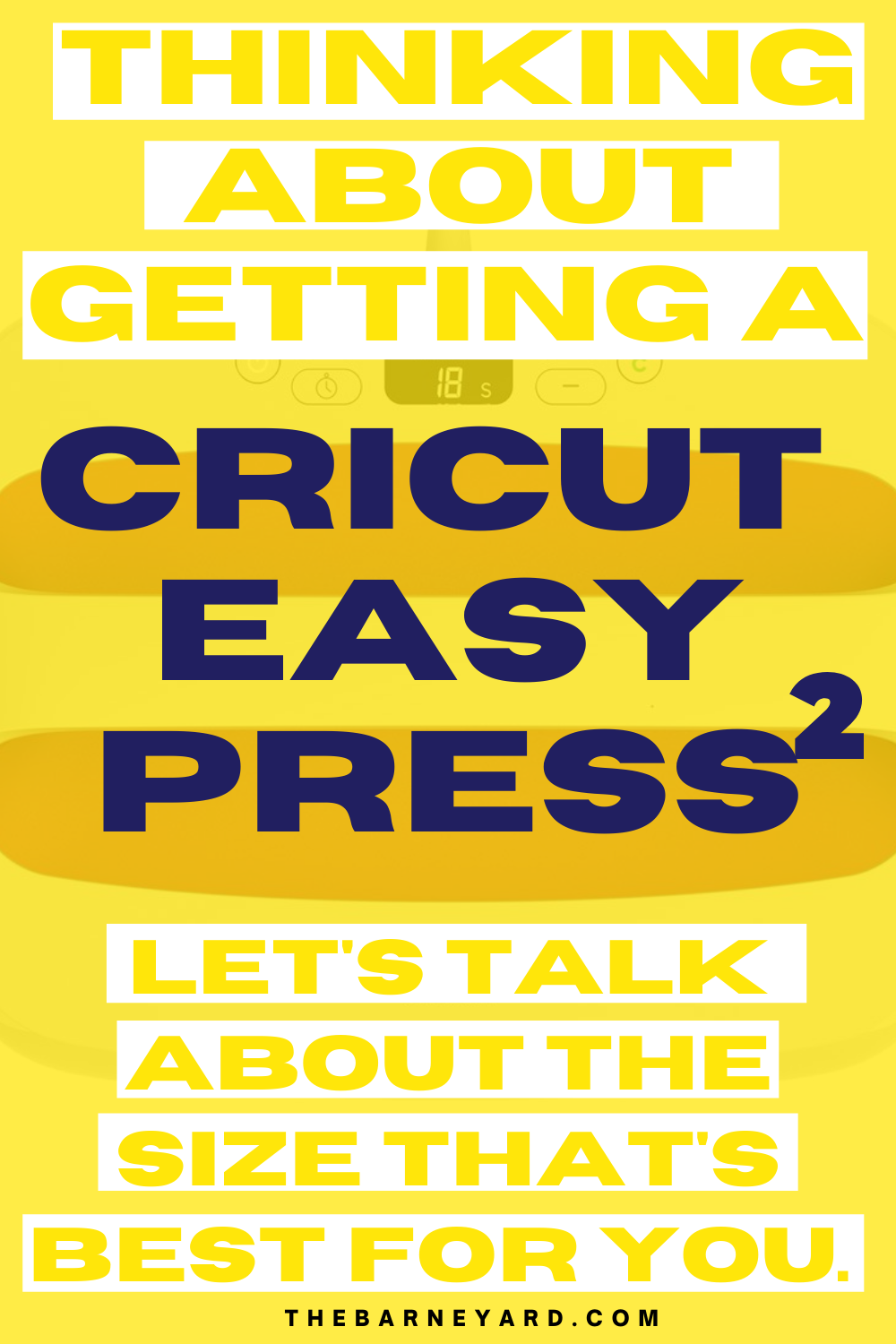
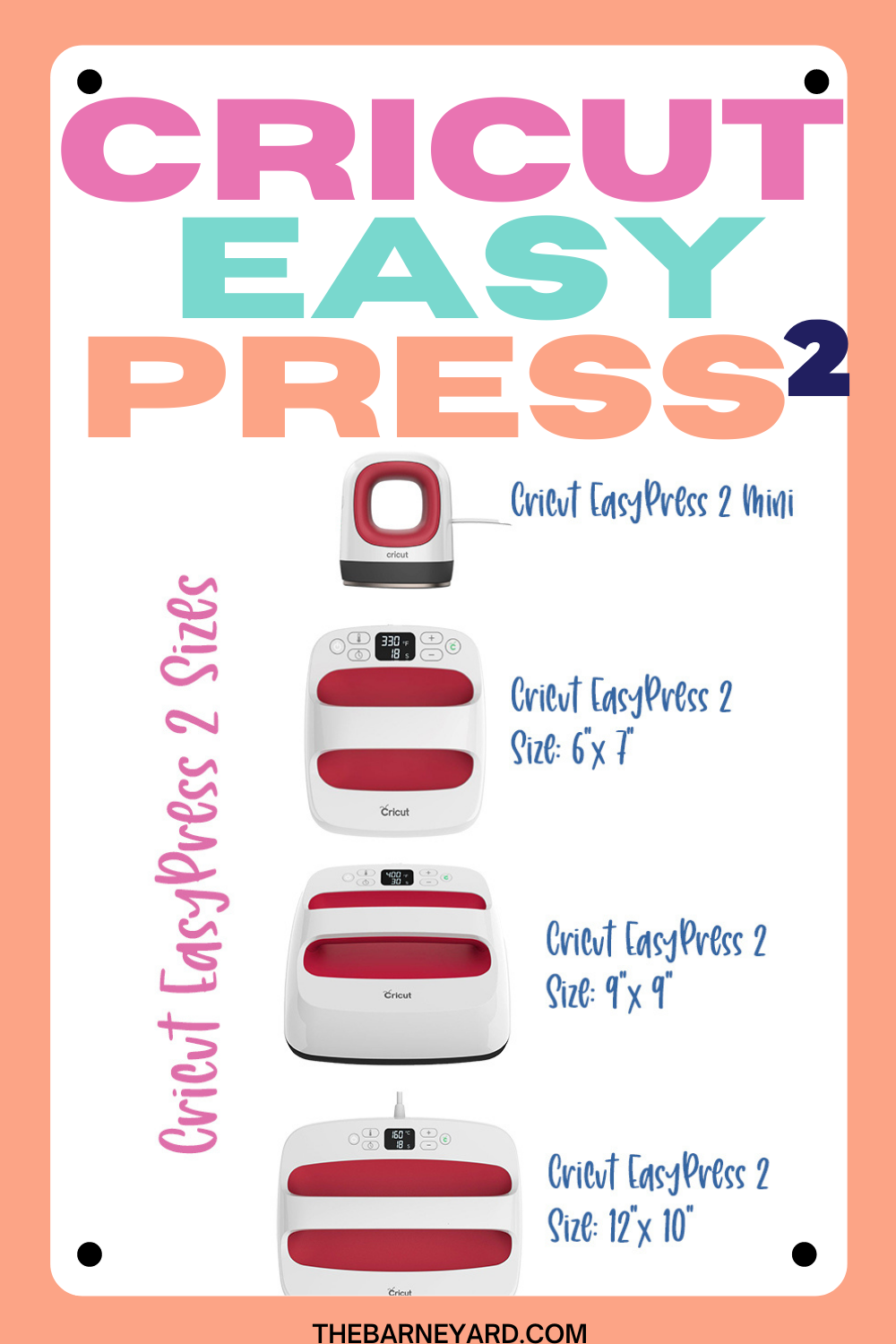

Leave a Reply